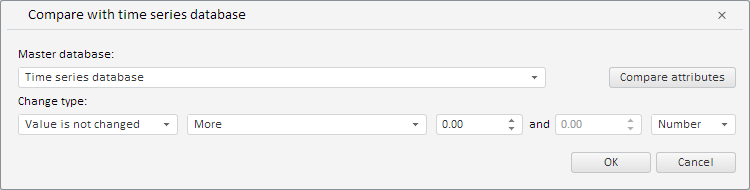
getCrossDatabaseWizard();
The getCrossDatabaseWizard method returns the data validation rule wizard that compares data with time series database.
This method returns an object of the PP.TS.Ui.CrossDatabaseWizard type.
Executing the example requires the ValidationSettingsDialog component named validationSettingsDialog (see Example of creating the ValidationSettingsDialog component). Show the data validation rule wizard that compares data with time series database in a separate dialog box:
// Get wizard for data validation by comparing with time series database
var crossDatabaseWizard = validationSettingsDialog.getCrossDatabaseWizard();
// Make wizard visible
crossDatabaseWizard.show();
// Get DOM tree for this wizard
var dom = crossDatabaseWizard.getDomNode();
// Set wizard style
PP.addClass(dom, "PPValidationSettingsDlgContent");
// Add the obtained wizard to the standard dialog
var dialog = new PP.Ui.Dialog({
Content: crossDatabaseWizard,
Caption: "Comparison with time series database", // Title
Width: 750, // Dialog width
Height: 190 // Dialog height
});
// Display this dialog
dialog.show();
After executing the example the created dialog box shows the data validation rule wizard that compares data with time series database:
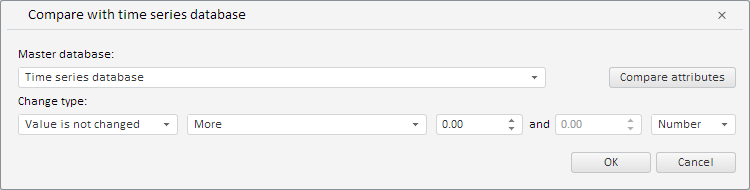
See also: