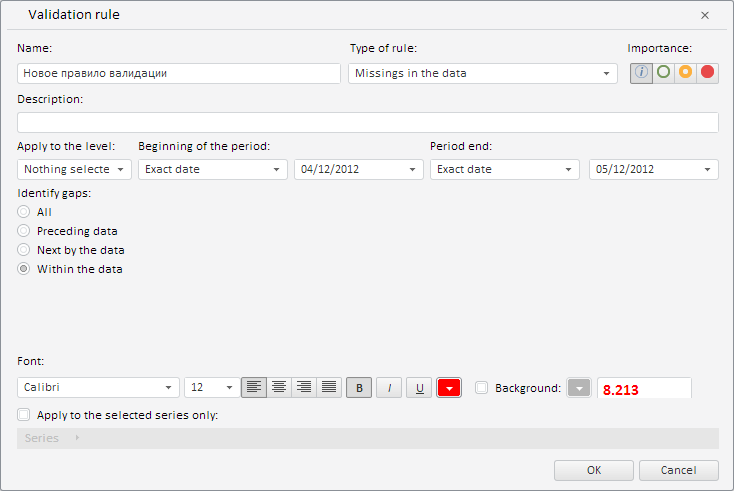
getValidationSettingsDialog(state: Object);
state. Validation rule settings. Optional parameter. If this parameter is not defined, default setting values are loaded in the dialog box.
The getValidationSettingsDialog method returns a dialog box used to edit workbook data validation rule.
This method returns an object of the PP.TS.Ui.ValidationSettingsDialog type.
Executing this example requires an instance of the ValidationErrorsPanel class named validationErrorsPanel (see ValidationErrorsPanel Constructor). The state object must be defined, and its settings must set the Missing Data validation rule type, where the missing values are detected within data> also exact start and end dates of the data period to validate must be defined (see the page with description of the ValidationErrorsPanel.setValidation method).
Show a dialog box for editing validation rule with the given settings:
// Get validation rule setup dialog var dialog = validationErrorsPanel.getValidationSettingsDialog(state); // Determine the current settings of this dialog dialog.setCurrentState(state); // Display the dialog dialog.show();
After executing the example the Validation Rule dialog box is shown in the workbook. Type of this rule is Missing Data, missing values are detected within data, exact start date of the period to check is 12.04.2012, exact end date is 12.05.2012:
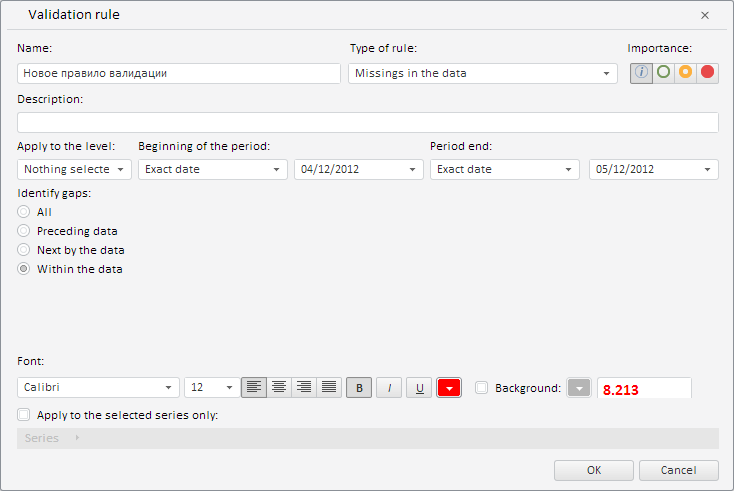
See also: