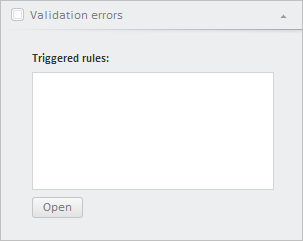
PP.TS.Ui.ValidationErrorsPanel(settings: Object);
settings. JSON object that contains values of class properties.
The ValidationErrorsPanel constructor creates an instance of the ValidationErrorsPanel class.
To execute the example, the HTML page must contain the WorkbookBox component named workbookBox (see Example of Creating the WorkbookBox Component). Create validation rules panel and add in to the workbook side panel:
//var validationPanel = workbookBox.getPropertyBarView().getValidationPanel();
// Get workbook model
var workbook = workbookBox.getSource();
// Create validation error panel
var validationErrorsPanel = new PP.TS.Ui.ValidationErrorsPanel({
ViewType: PP.Ui.NavigationItem,
// Specify key of resource for displaying panel title and text
ResourceKey: "WorkbookPropertyValidationErrors"
});
// Set data source
validationErrorsPanel.setSource(workbook);
// Add the created panel to workbook properties panel
workbookBox.getPropertyBarView().addMasterPanel(validationErrorsPanel);
// Display validation error panel and expand it
validationErrorsPanel.show();
validationErrorsPanel.expand();
After executing the example a panel of validation errors is created. Next this panel is added to the workbook side panel, shown and expanded:
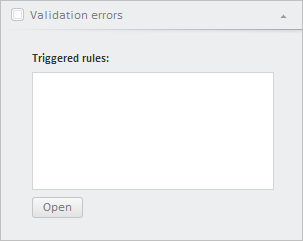
See also: