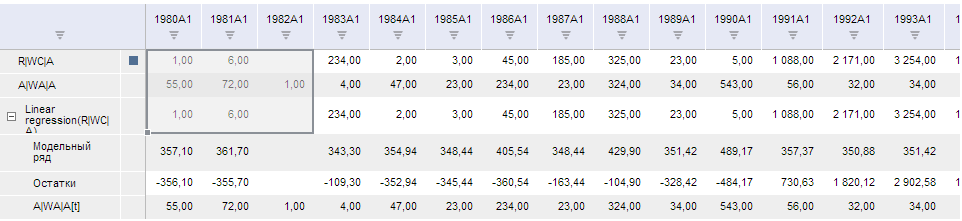
setTableSelection (wbk, selectedIndexSeries, selectedIndexCols, callback, selection, left, top, width, height);
wbk. Sets workbook, an instance of the Workbook class.
selectedIndexSeries. Sets array of indexes of the table series.
selectedIndexCols. Sets array of table column indices.
callback. Sets handler for operation execution end
selection. Selection to be set.
left. Sets index of the left cell in selection.
top. Sets index of the topmost cell in selection.
width. If the table is rotated table width is estimated ignoring fixed areas, otherwise it always equals to 1.
height. If the table is rotated, the value always equals to one, otherwise the table height is calculated ignoring fixed areas.
The setTableSelection method sets selection in a table.
To execute the example, the page must contain the WorkbookBox component named workbookBox (see Example of Creating the WorkbookBox Component), the open workbook must contain at least three rows and at least four columns, and the following code must be added in the document opening event handler:
var setTableSelectionButt = new PP.Ui.Button({
ParentNode: document.body, //DOM parent node
Content: "Select", //Text
Click: PP.Delegate(onClickTableSelection)
});
function onClickTableSelection()
{
var source = workbookBox.getSource().getActiveSheet();//return an instance of the PP.TS.Workbook class
var selectedIndexSeries = [0,1,2];
var selectedIndexCols = [2,4]
var selection = {"range": {}, "type": "Normal"};
selection.range =
{
"height": 0,
"left": 0,
"parts": {},
"top": 0,
"type": "MultiPart",
"width": 0
}
selection.range.parts = {it : []};
selection.range.parts.it.push(
{
"height": 3,
"left": 11,
"top": 1,
"type": "Cells",
"width": 3
});
var left = 1;
var top = 1;
var width = 1;
var height = 3;
//Set selection in table
tsService.setTableSelection(source, selectedIndexSeries, selectedIndexCols, PP.Delegate(onResponse), selection, left, top, width, height);
function onResponse(sender, args)
{
var wbk = args.Args.Workbook;
var minSer = Math.min.apply(null, wbk.getSelectedIndexSeries())+1;
var maxSer = Math.max.apply(null, wbk.getSelectedIndexSeries())+1;
var minCols = Math.min.apply(null, wbk.getSelectedIndexCols());
var maxCols = Math.max.apply(null, wbk.getSelectedIndexCols());
var gv = workbookBox.getDataView().getGridView();
var selection = gv.getSelection();
gv._GridSelection._SelectedAreas[0].Range._Corners.blCoord.colIndex = minCols;
gv._GridSelection._SelectedAreas[0].Range._Corners.blCoord.rowIndex = maxSer;
gv._GridSelection._SelectedAreas[0].Range._Corners.brCoord.colIndex = maxCols;
gv._GridSelection._SelectedAreas[0].Range._Corners.brCoord.rowIndex = maxSer;
gv._GridSelection._SelectedAreas[0].Range._Corners.tlCoord.colIndex = minCols;
gv._GridSelection._SelectedAreas[0].Range._Corners.tlCoord.rowIndex = minSer;
gv._GridSelection._SelectedAreas[0].Range._Corners.trCoord.colIndex = maxCols;
gv._GridSelection._SelectedAreas[0].Range._Corners.trCoord.rowIndex = minSer;
workbookBox.getDataView()._TabStatPanel.expand();
workbookBox.getDataView()._TabStatPanel.collapse();
}
}
After executing the example a button named Select is placed in the HTML page. Clicking this button selects cells specified in parameters of the setTableSelection method:
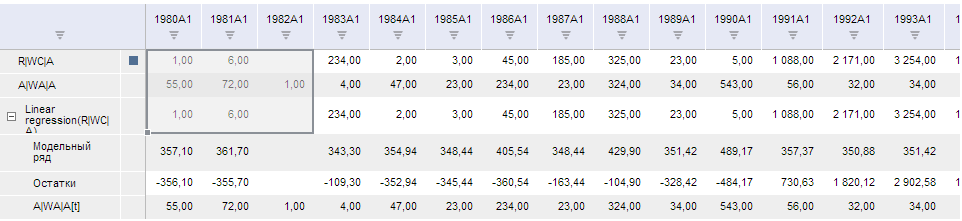
See also: