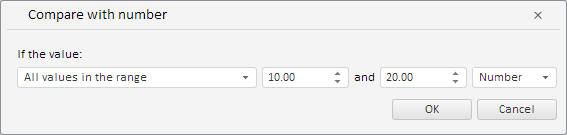
CurrentState: Object
The CurrentState property determines current settings of the data validation rule wizard that compares data with a number.
Use the setCurrentState method to set the property value, and the getCurrentState method to get the property value. Property value cannot be set from JSON.
To execute the example, the HTML page must contain an instance of the LevelWizard class named levelWizard (see LevelWizard Constructor). Determine new settings for the data validation wizard that compares data with a number:
// Determine wizard settings
var state = {
// The All Values in the Range operation
compOper: PP.TS.ValidationComparisonOperator.Between,
value1: 10, // First value
value2: 20 // Second value
};
// Change rule's introduction text
levelWizard.getIfValueLabel().setContent("If:");
// Apply these settings
levelWizard.setCurrentState(state);
After executing the example this wizard contains the rule that regards as valid all values in the range 10 to 20, and the label "If" is set for the combo-box for selecting a condition:
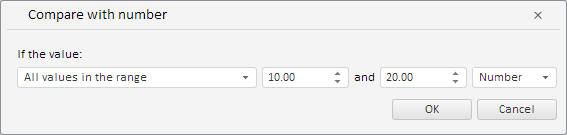
See also: