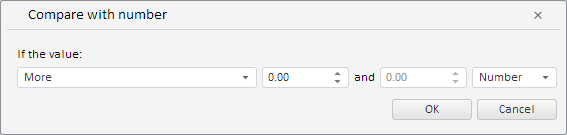
PP.TS.Ui.LevelWizard(settings: Object);
settings. JSON object that contains values of class properties.
The LevelWizard constructor creates an instance of the LevelWizard class.
To execute the example, the HTML page must contain the WorkbookBox component named workbookBox (see Example of Creating the WorkbookBox Component). Create a wizard of data validation rule that compares data with a number and place it in a dialog box:
// Create a wizard of data validation by its comparing with number
var levelWizard = new PP.TS.Ui.LevelWizard();
// Get DOM tree for this wizard
var dom = levelWizard.getDomNode();
// Set wizard style
PP.addClass(dom, "PPValidationSettingsDlgContent");
// Place the created wizard in the standard dialog
var dialog = new PP.Ui.Dialog({
Content: levelWizard,
Width: 567, // Dialog width
Height: 135, // Dialog height
// Specify key of the resource for displaying dialog title
ResourceKey: "TSRibbonLevelAnalysisDialog"
});
// Display dialog
dialog.show();
After executing the example the data validation rule wizard that compares data with a number is created and placed in a dialog:
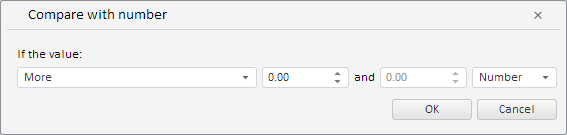
See also: