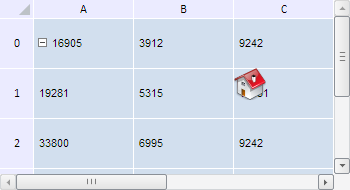
TopRow: Number
The TopRow property determines index of the row linked to top left corner of the object.
Use JSON or the setTopRow method to set the property value and the getTopRow method to get the property value.
To execute the example, the HTML page must contain the TabSheet component named tabSheet (see Example of Creating the TabSheet Component), and the TabSheetObject component (see the TabSheetObject Constructor page). Move object to the C1 cell, remove all offsets from its borders:
// Determine coordinates of the C1 cell and its size var coord = tabSheet.coord(1, 2); // Place an object in the C1 cell tabSheetObject.setTopRow(coord.rowIndex); tabSheetObject.setLeftColumn(coord.colIndex); // Reset offsets from the C1 cell border tabSheetObject.setTop(0); tabSheetObject.setLeft(0); // Rerender table tabSheet.rerender();
After executing the example the object is placed in the cell under coordinates (1, 2), top and left offset from the cell's top and left border are removed:
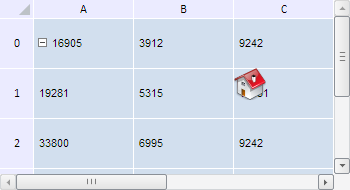
See also: