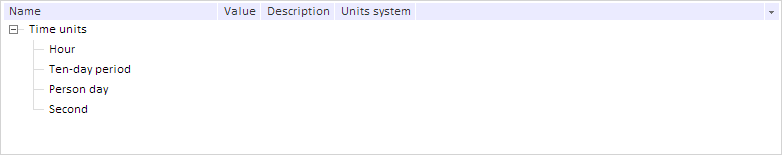
ShowHidden: Boolean;
The ShowHidden property determines if hidden elements should be displayed in MDM dictionary.
Use the setShowHidden method to set the property value, and the getShowHidden method to get the property value. Property value cannot be set from JSON.
This property contains true, if hidden elements must be shown in the dictionary, otherwise this property is false.
To execute this example, the page must contain the DictionaryBox component named dictionaryBox (see Example of creating the DictionaryBox component ). Show hidden elements in the dictionary, or display a message that the hidden elements are not present:
// Get MDM dictionary
var source = dictionaryBox.getSource()[0];
// Get tree of the MDM dictionary
var tree = dictionaryBox.getDataArea().getActiveDictTree();
if (source.hasHidden()) {
// Show hidden dictionary elements
tree._ShowHidden = true;
source.setShowHidden(true);
// Refresh the tree of dictionary elements
tree.refreshAll(true);
} else {
console.log("The dictionary does not contain hidden elements");
};
After executing the example the hidden element Hour is shown in the MDM dictionary.
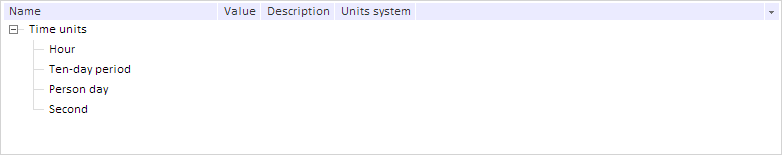
An appropriate notice is shown in the browser console, if the dictionary does not contain hidden elements.
See also: