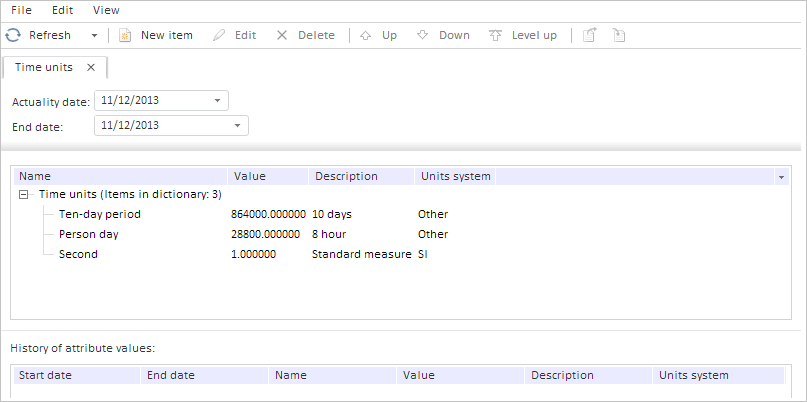
getActiveParamBox();
The getActiveParamBox method gets container for parameters of MDM dictionary in the active tab.
This method returns a PP.Rds.Ui.ParamsBox value.
To execute this example, the page must contain the DictionaryBox component named dictionaryBox (see Example of creating the DictionaryBox component ). The Elements Can Change in Time checkbox must be enabled in settings of the Time Units dictionary.
Add a new parameter with custom settings to the container that stores MDM dictionary parameters:
// Get MDM dictionary
var source = dictionaryBox.getSource()[0];
// Get dictionary data area
var dataArea = dictionaryBox.getDataArea();
// Define setting for the new parameter
var argMd = {
k: 8209, // Parameter key
id: "ENDDATE",
dt: PP.Mb.DbDataType.DateTime,
n: "End date",
binding: "UI='DateTimePicker'",
vis: true,
value: null,
attribute: {
k: source.getAttribute(null, "OUTDATE").getKey() // Bind the parameter to the OUTDATE attribute
}
};
// Set this parameter for the dictionary
source.setOpenArg(argMd);
source.setParameter(argMd);
var res = PP.getProperty(source.getMetadata(), "params.its.it");
res.push(argMd);
// Get parameters container
var paramsBox = dataArea.getActiveParamBox();
// Refresh the parameters container
paramsBox.refreshAll();
After executing the example a new parameter named ENDDATE with the key 8209 is added to the container for MDM dictionary parameters:
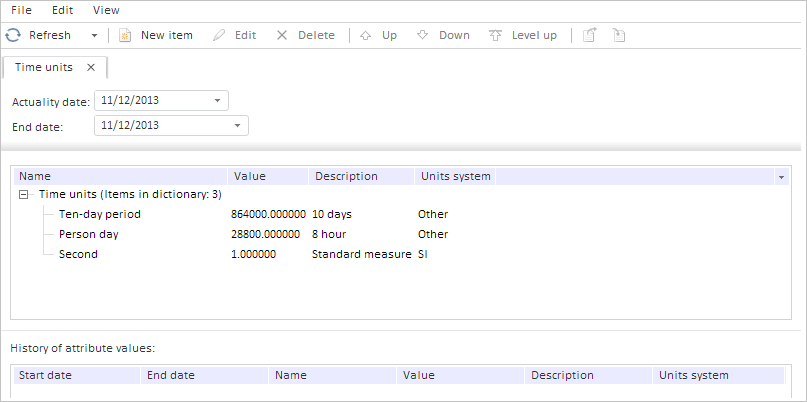
See also: