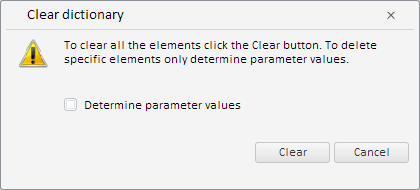
PP.Rds.Ui.CleanUpDialog(settings: Object);
settings. Class settings.
The CleanUpDialog constructor creates a dialog box for clearing MDM dictionary.
To execute this example, the page must contain the DictionaryBox component named dictionaryBox (see Example of creating the DictionaryBox component ). Create a dialog box that clears MDM dictionary, process the CleanCanceled and CleanConfirmed events:
// Create a dialog box for dictionary clearing
var cleanUpDialog = new PP.Rds.Ui.CleanUpDialog({
Source: dictionaryBox.getSource()[0],
ImagePath: PP.ImagePath,
CleanCanceled: function (sender, args) {
// Delete this dialog box
sender.dispose();
},
CleanConfirmed: function (sender, args) {
// Get the dictionary element tree
var tree = dictionaryBox.getDataArea().getActiveDictTree();
if (tree) {
// Clear the tree
tree.cleanUpDict(args.Params);
// Delete this dialog box
sender.dispose();
}
}
});
// Show this dialog box
cleanUpDialog.showDialog();
A dialog box for clearing MDM dictionary is created after the example execution:
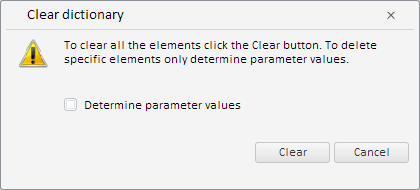
After clicking the Clear button on firing the handler for the CleanConfirmed event, all elements of the MDM dictionary tree are removed, except the root element named Time units:
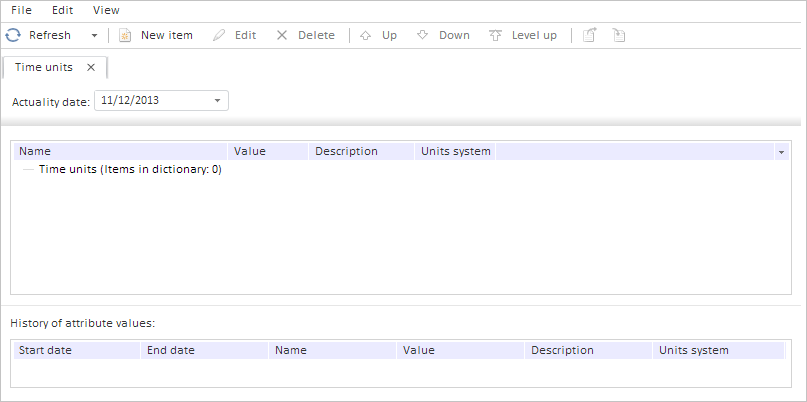
Clicking the Cancel button fires the CleanCanceled event, and handler of this event removes the dialog box.
See also: