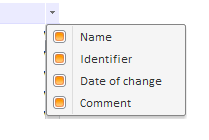
HideObjectListColumnsMenu: Boolean;
The HideObjectListColumnsMenu property determines whether the columns menu is to be hidden.
If this property is set to True the menu is hidden. By default this property is set to False, and the menu is shown.
To open the menu for showing and hiding columns, click the button at the component's top right corner:
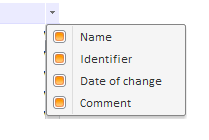
The example of property use is given on the Example of Creating the NavigatorBox Component page.
See also: