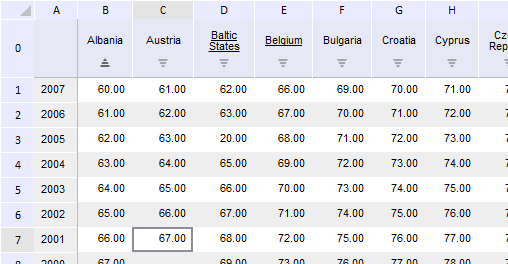
setGridSorting(report: PP.Exp.EaxDocument, metadata: Object, callback: PP.Delegate);
report. Express report document.
metadata. Metadata of the cell, which sorting must be changed.
callback. Callback function.
The setGridSorting method emulates clicking on the sorting icon in the cell of express report table.
Executing the example requires that the HTML page contains the ExpressBox component named expressBox (see Example of Creating the ExpressBox Component) and a table must be loaded in working area of the express report. Change sorting of the first express report table column.
// Set cell coordinates
var state = {
rowIndex: 0,
colIndex: 1
};
// Imitate clicking the sorting icon
eaxMdService.setGridSorting(eaxAnalyzer, state);
// Rerender
expressBox.getDataView().refreshAll();
After executing the example sorting type of the first express report table column is changed:
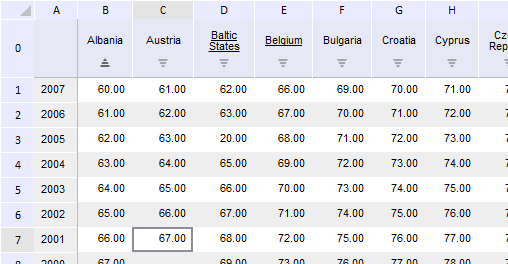
See also: