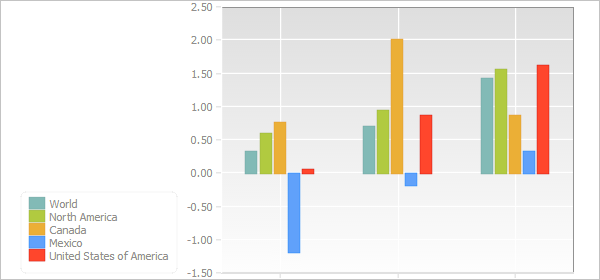
resetLabels(enable: Boolean, resetFormatter: Boolean, resetStyle: Boolean, resetAlign: Boolean, resetRotation: Boolean, resetColor: Boolean);
enable. Indicates if chart series labels are available. If this parameter is set to True the labels are shown, otherwise they are not.
resetFormatter. Indicates if labels format is reset. If this parameter is set to True the format is reset, otherwise it is not.
resetStyle. Indicates of labels style is reset. If this parameter is set to True the style is reset, otherwise it is not.
resetAlign. Indicates if labels alignment style is reset. If this parameter is set to True the style is reset, otherwise it is not.
resetRotation. Indicates if labels rotation settings are reset. If this parameter is set to True the settings are removed, otherwise they are not.
resetColor. Indicates if labels color settings are reset. If this parameter is set to True the settings are removed, otherwise they are not.
The resetLabels method resets settings of all chart series labels.
The method returns a JSON object with initial settings for labels of the first data series.
To execute the example, first run the script given in the page with description of the EaxChartView.LegendPosition property. Now hide labels for all chart series:
// Reset settings of all series labels chartView.resetLabels(False); // Refresh the chart chartView.refreshView(chartView.getInstance().options);
After executing the example labels for all chart series are hidden:
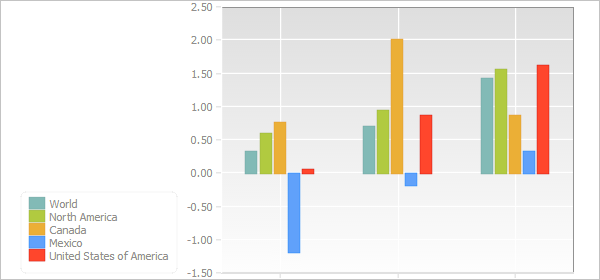
See also: