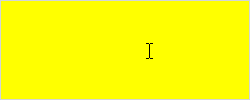
reallyOut(element: HTMLDocument, event);
element. DOM element.
event. Mouse cursor event.
The reallyOut method determines whether the mouse cursor has really quitted the specified element or moved from one child element to another.
This method returns True if the mouse cursor has quitted the specified element or moved from one child element to another, otherwise it returns False.
To execute the example, the HTML page must contain links to the PP.js scenario file and the PP.css styles file. Create a text area and color this area in yellow if the mouse cursor is within this area, or in red if the cursor has left this area:
// Create a text area
var textArea = new PP.Ui.TextArea({
ParentNode: document.body,
Width: 250,
Height: 100,
Style: "background-color: #ff0000;"
});
// Process the MouseOver event
textArea.MouseOver.add(function (sender, args) {
// Get DOM element of text area
var dom = sender.getDomNode();
if (PP.reallyOver(dom, PP.fixEvent(args.Event, dom))) {
/* Color the text area in yellow
if the mouse cursor is over the text area */
textArea.setStyle("background-color: #ffff00;")
//In order the text area width does not extend to fit the entire screen
dom.style.width = "250px";
};
});
// Process the MouseOut event
textArea.MouseOut.add(function (sender, args) {
// Get DOM element of text area
var dom = sender.getDomNode();
if (PP.reallyOut(dom, PP.fixEvent(args.Event, dom))) {
/* Color the text area in red
if the mouse cursor is outside the text area */
textArea.setStyle("background-color: #ff0000;")
//In order the text area width does not extend to fit the entire screen
dom.style.width = "250px";
};
});
After executing the example the text area is filled with yellow color if the mouse cursor is within this area:
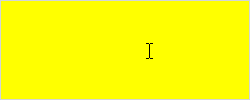
If the cursor has left the text area, it is filled with red color:

See also: