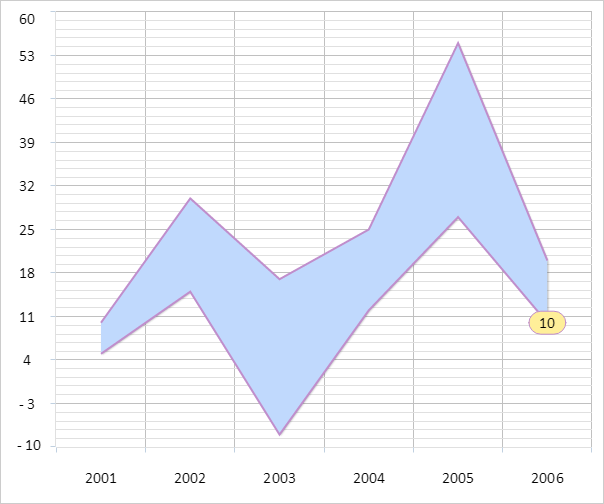
To execute this example, create an HTML page and perform the following operations:
1. Add a link to CSS file named PP.css. Also add links to the following JS files:
PP.js.
PP.GraphicsBase.js.
PP.Charts_Canvas.js.
resources.ru.js.
2. Within the <head> tag add a style for the block with the "chart" identifier:
<style type="text/css">
div#chart {
border: #CCCCCC 1px solid;
padding: 1px;
margin: 1px;
width: 600px;
height: 500px;
}
</style>
3. Then within the <head> tag add a script that creates an area chart:
<script>
var chart; // Chart
// Creates chart
function createChart() {
// Create chart
chart = new PP.Ui.Chart({
Width: 600, // Chart width
Height: 500, // Chart height
ParentNode: "chart",
Type: "Area", // Chart type
// X axis
XAxis: {
Categories: ["2001", "2002", "2003", "2004", "2005", "2006"],
Labels: {
Enabled: true
}
},
// Y axis
YAxis: {
Labels: {
Enabled: true
},
Max: 60,
Min: -10
},
// Y secondary axis
YSAxis: {
Enabled: false
}
});
}
// Creates data series for a chart
function createSeries() {
var serie = createSerie();
chart.setSeries([serie]);
chart.redraw(true);
}
// Creates data series for a chart with areas
function createSerie() {
var serie = new PP.Ui.ChartAreaSerie({
Name: "Australia", // Series name
Data: getSerieData(), // Values array
Color: getColors()[0], // Color
LineColor: getColors()[4], // Line color
Parent: chart,
Type: "Area"
});
var point = getChartAreaPoint(serie);
// Add a point to the data series
addPointToSerie(point, serie);
return serie;
}
// Adds a point to the data series
function addPointToSerie(point, serie) {
serie.getData().push({
X: point.getX(),
Y: point.getY(),
YBottom: point.getYBottom()
});
serie.getPoints().push(point);
}
// Draw data labels for series point
function drawDataLabels() {
for (var i in chart.getSeries()) {
var serie = chart.getSerie(i);
for (var j in serie.getPoints()) {
var point = serie.getPoints()[j];
var label = point.getBottomDataLabel();
if (label) {
// Determine coordinate of the second value on the X axis
point.setPlotXBottom(point.getPlotX());
// Determine label position
if (point.getTopIsHovered()) {
label.setLeft(point.getPlotX());
label.setTop(point.getPlotY());
} else {
label.setLeft(point.getPlotXBottom());
label.setTop(point.getPlotYBottom());
}
label.drawSelf();
}
}
}
}
// Creates color array
function getColors() {
var colors = ["rgb(192,217,253)", "rgb(163,200,252)", "rgb(134,183,251)",
"rgb(96,161,250)", "rgb(192,142,204)", "rgb(192,107,188)"
];
return colors;
}
// Display information about chart
function printChartInfo() {
if (chart.getSeries().length > 0) {
var serie = chart.getSerie(0);
if (serie.getIsAreaRange()) {
console.log("Chart with area and accumulation is displayed");
} else {
console.log("Chart with areas is displayed");
}
// Determine points included in the array (200, 300)
var points = serie.getPolyInRange({
X: 300,
Y: 0
}, {
X: 200,
Y: 0
});
console.log("Points included in the array from 200 to 300:");
for (var i in points) {
console.log("(%s, %s)", points[i].X, points[i].Y);
}
}
}
// Returns value array for data series
function getSerieData() {
var data = [{
X: 0,
Y: 10,
YBottom: 5
}, {
X: 1,
Y: 30,
YBottom: 15
}, {
X: 2,
Y: 17,
YBottom: -8
}, {
X: 3,
Y: 25,
YBottom: 12
}, {
X: 4,
Y: 55,
YBottom: 27
}];
return data;
}
// Returns point for chart data series
function getChartAreaPoint(serie) {
var chartAreaPoint = new PP.Ui.ChartAreaPoint({
Parent: serie, // Data series to which point belongs
BottomDataLabel: new PP.Ui.ChartText({
BackgroundColor: "rgb(255,239,153)", BorderWidth: 1, Radius: 12, Font: new PP.Font(), Text: "10", Parent: serie }), // Tick mark for the second value of the point X: getSerieData().length, // Point coordinate on the X axis Y: 20, // Coordinate of the first point value on the Y axis YBottom: 10, // // Coordinate of the second point value on the Y axis }); //The tick mark for the second point value of data series will be displayed chartAreaPoint.setTopIsHovered(false); return chartAreaPoint; }
function onReady() {
// Create chart with areas
createChart();
// Create data series for chart
createSeries();
// Draw data tick marks for series points
drawDataLabels();
// Display information about chart
printChartInfo();
}
</script>
4. Within the <body> tag specify name of the function creating a chart as the value of the onLoad attribute, and also add a block with the "chart" identifier:
<body onload="onReady()"> <div id="chart"></div> </body>
After executing the example area chart is placed on the HTML page:
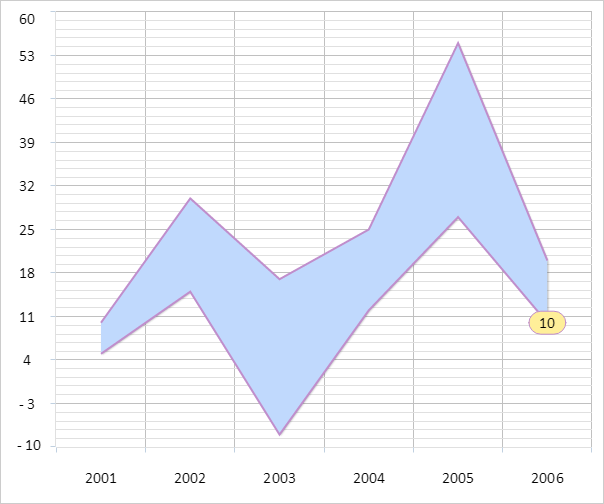
The browser console shows a message informing on the type of the displayed chart, and also coordinates of the points in the range from 200 to 300:
Stacked area chart is displayed
Points in the range from 200 to 300:
(251.35677083333331, 277.2142857142857)
(251.35677083333331, 432.57142857142856)
See also: