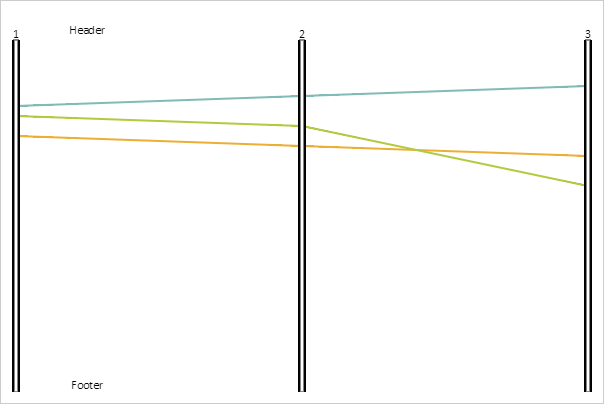
Footer: PP.Ui.ChartSVGLabel;
The Footer property sets footer for the chart draw area.
Use JSON or the setFooter method to set the property value and the getFooter method to get the property value.
Executing the example requires the ParallelCoordinates component named coord (see Example of Creating the ParallelCoordinates Component). Create header and footer and draw them in the chart:
// Creates an SVG label
function createLabel(text) {
var labelData = {
Height: 20,
Text: text,
Width: 50
};
return new PP.Ui.ChartSVGLabel(labelData);
}
function drawLabel(label, area) {
var parentNode = coord.getChartArea().getLabelsLayer();
label.draw(area, parentNode);
}
// Get chart plot area
var chartArea = coord.getChartArea();
// Create area header
var header = createLabel("Header");
// Draw the title
drawLabel(header, new PP.Rect("0, 0, 150, 10"));
// Create area footer
var footer = createLabel("Footer");
// Draw the footer
var freeArea = new PP.Rect();
freeArea.setTop(chartArea.getHeight() - 45);
freeArea.setHeight(10);
freeArea.setWidth(150);
drawLabel(footer, freeArea);
After executing the example header and footer are drawn in the chart:
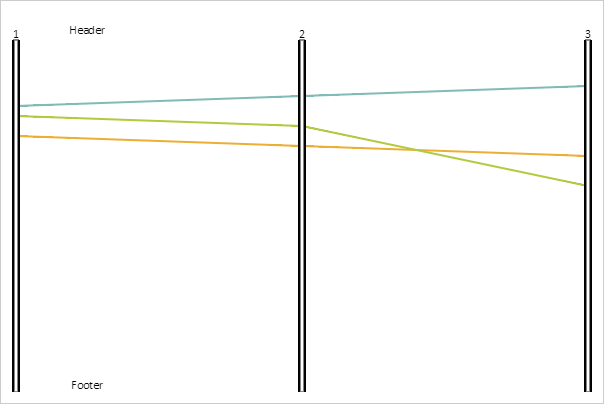
See also: