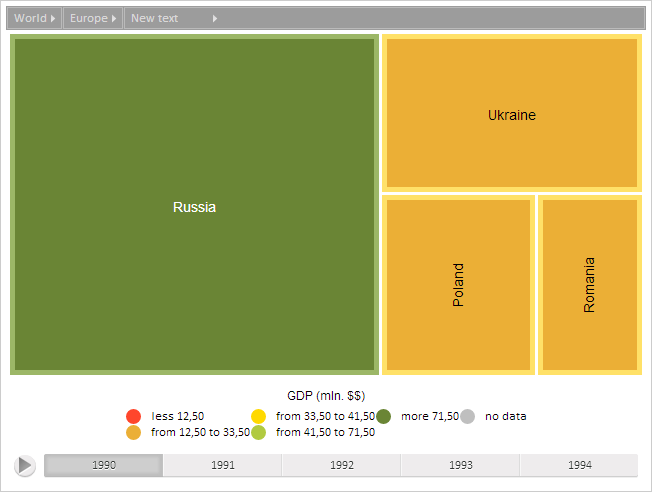
Caption: String
The Caption property sets text contents of breadcrumb chain item.
Use JSON or the setCaption method to set the property value, and the getCaption method to get the property value.
To execute this example, the page must contain the TreeMap component named treeMap (see Example of Creating the TreeMap Component). Scroll the chart to the item with the index 2, set a new text contents for the breadcrumb chain item with the index 0, refresh text label of the breadcrumb chain item, and define this item as not the last chain item.
// Bring the chart to item with the index 2
treeMap.getSceneItems()[2].drill();
// Get menu to navigate item levels
var breadcrumb = treeMap.getBreadcrumb();
// Get item with the index 0
var item = breadcrumb._items[0];
// Set new text contents
item.setCaption("New text");
// Refresh text label of breadcrumb chain item
item.updateLabel();
// Set this item as not the last item in breadcrumb chain
item.setLastItem(false);
After the example execution new text content is set for breadcrumb item, and the item is set as not the last item in the chain:
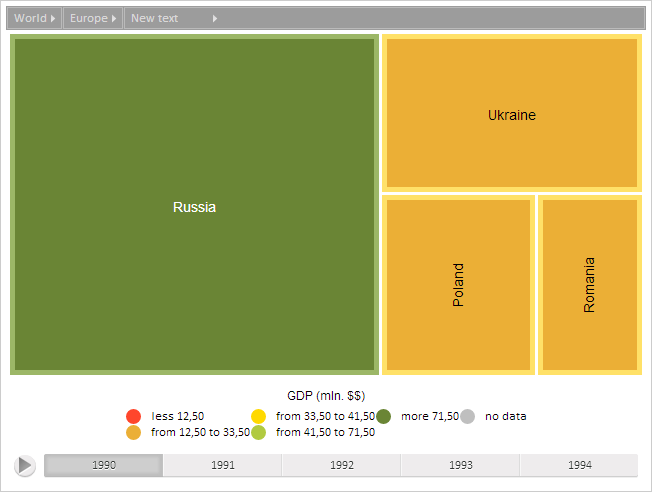
See also: