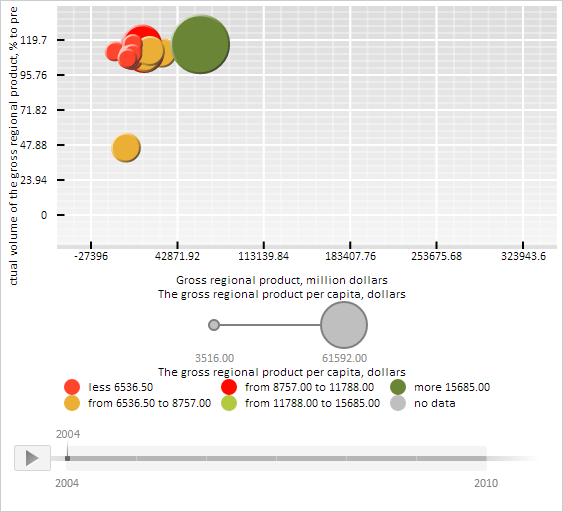
PP.Ui.ChartMarker(settings);
settings. JSON object that contains values of class properties.
The ChartMarker constructor creates an instance of the ChartMarker class.
To execute this example, the HTML page must contain the BubbleChart component named bubbleChart (see Example of Creating the BubbleChart Component). Set labels for X and Y axes of the bubble chart:
// Get bubble chart area
var chartArea = bubbleChart.getChartArea();
// Determine label parameters
var settings = {
Length: 15, // Label length
Chart: bubbleChart,
Stroke: PP.Color.Colors.black, // Black label color
Thickness: 2 // Label width in pixels
};
// get vertical axis level lines for the X axis
var xItems = chartArea.getGrid().getVerticals()._Items;
for (var i in xItems) {
// Create a new axis label
var marker = new PP.Ui.ChartMarker(settings);
// Set a new value for axis label
var value = xItems[i].getValue();
marker.setValue(value);
// Render label
var secondCoord = bubbleChart.getChartArea().getPaperArea();
marker.draw(bubbleChart.getChartArea()._GridLayer, PP.Ui.VisualType.X, secondCoord);
};
// Get horizontal level lines for the Y axis
var yItems = chartArea.getGrid().getHorizontals()._Items;
for (var i in yItems) {
// Create a new axis label
var marker = new PP.Ui.ChartMarker(settings);
// Set a new value for axis label
var value = yItems[i].getValue();
marker.setValue(value);
// Render label
marker.draw(bubbleChart.getChartArea()._GridLayer, PP.Ui.VisualType.Y, 0)
};
After executing the example black labels are set for X and Y axes of the bubble chart, labels are 15 pixels long and 2 pixels wide:
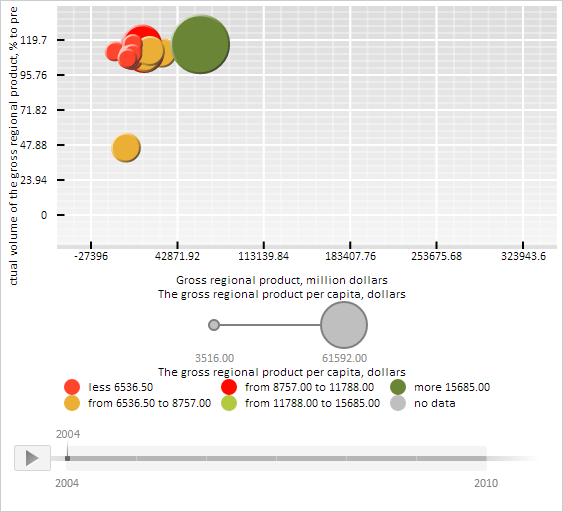
See also: