Click the
 Edit button in the Open group on the Home ribbon tab
Edit button in the Open group on the Home ribbon tabSelect the Edit item in the component's context menu
Press F4.
To add created objects from repository folder tree to the component, follow th steps:
Open the component for edit:
Click the  Edit button in the Open group on the Home ribbon tab
Edit button in the Open group on the Home ribbon tab
Select the Edit item in the component's context menu
Press F4.
In the component designer:
In the  Move Objects section, in the repository folder tree area, select the required folders/objects and drag them to the selected component folder or use the
Move Objects section, in the repository folder tree area, select the required folders/objects and drag them to the selected component folder or use the ![]() button.
button.
After the operation is confirmed, objects will be moved from the repository to the component.
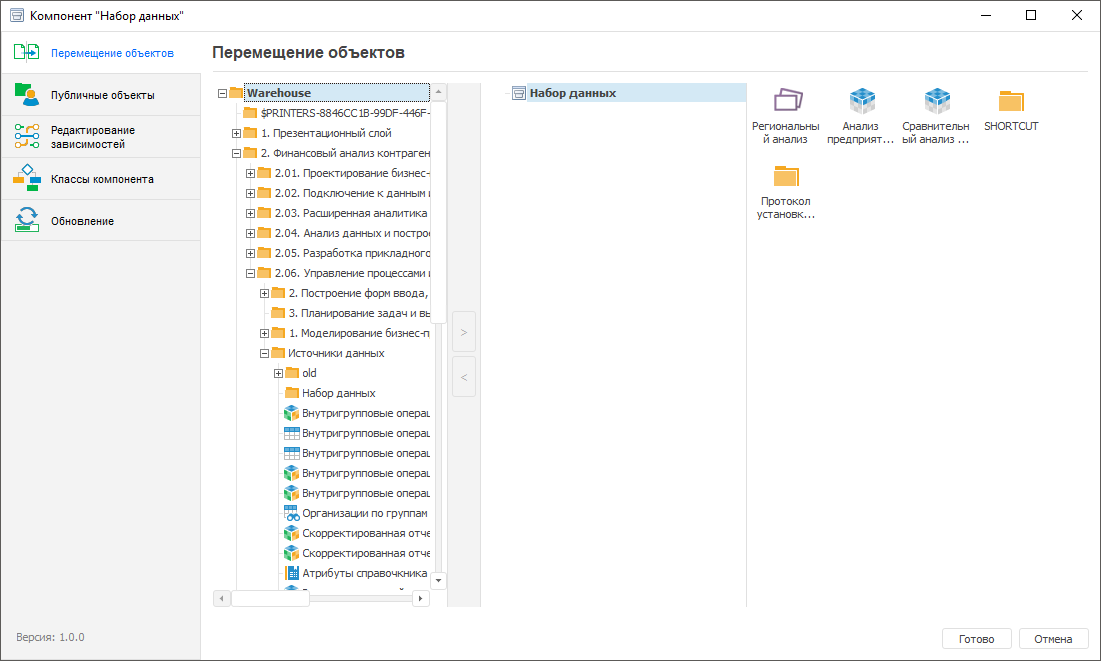
NOTE. To transfer multifunctional objects, for example, dashboards, express reports and others, move all sources and objects in use in them to the component internal structure.
To save settings and exit the designer, click the Finish button.
After the component is filled with objects, edit component dependencies.
See also:
Grouping Functionality Into Components | Editing Component Dependencies