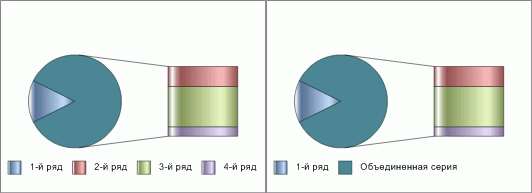
CollapseLegendItems: Boolean;
The CollapseLegendItems property determines parameters of displaying a secondary pie chart legend.
If the property is set to True, the legend displays an icon, name of the merged group of series and names of all series of the primary chart. If the property is set to False, the legend displays icons and names of all chart series. The property is set to False by default.
Executing the example requires a regular report sheet with a chart on it.
Sub UserProc;
Var
C: IChart;
CircleEx: IChartCircleExInfo;
Begin
C := (PrxReport.ActiveReport.ActiveSheet.Table.Objects.Item(0).Extension As IChart);
C.Type := ChartType.SecondaryBars;
CircleEx := C.CircleInfoEx;
C.DisplayLegend := True;
CircleEx.CollapseLegendItems := True;
PrxReport.ActiveReport.ActiveSheet.Recalc;
End Sub UserProc;
Executing the example displays a legend with icons, names of the merged series group and all series of the primary chart.
See below examples of charts and legends with icons and names for all chart series (left) and names of the merged group of series and all series of the primary chart (right):
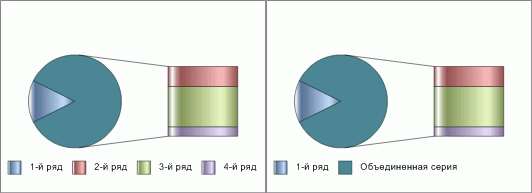
See also: