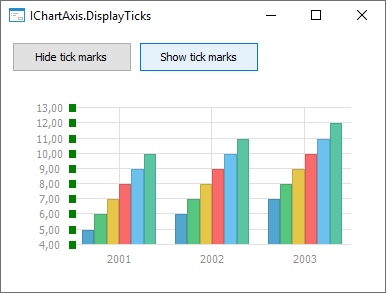
DisplayTicks: Boolean;
The DisplayTicks property determines whether chart axis tick marks are displayed.
Available values:
True. Chart axis tick marks are displayed.
False. Default value. Chart axis tick marks are not displayed.
To execute the example, place on the form two Button, ChartBox and UiErAnalyzer components named BUTTON1, BUTTON2, CHARTBOX1 and UIERANALYZER1, respectively. For the ChartBox component set the Source property to UiErAnalyzer1. In the Button1 component set the Text property to Hide Tick Marks value, in the Button2 component set the Show Tick Marks value. For the UiErAnalyzer component set the Active property to True. There should be an express report specified as the Object property for the UiErAnalyzer component.
Add links to the Chart, Drawing, Express, and Forms system assemblies.
Sub Button1OnClick(Sender: Object; Args: IMouseEventArgs);
Var
Chart: IChart;
ChartAxisY: IChartAxis;
Begin
Chart := ChartBox1.Chart;
ChartAxisY := Chart.AxisY;
ChartAxisY.DisplayTicks:= False;
End Sub Button1OnClick;
Sub Button2OnClick(Sender: Object; Args: IMouseEventArgs);
Var
Chart: IChart;
ChartAxisY: IChartAxis;
TickPen: IGxPen;
Begin
Chart := ChartBox1.Chart;
ChartAxisY := Chart.AxisY;
ChartAxisY.DisplayTicks := True;
ChartAxisY.TickPen := New GxPen.CreateSolid(GxColor.FromName("Green"),2.0);
End Sub Button2OnClick;
After clicking the Show Tick Marks button tick marks are shown on the Y axis:
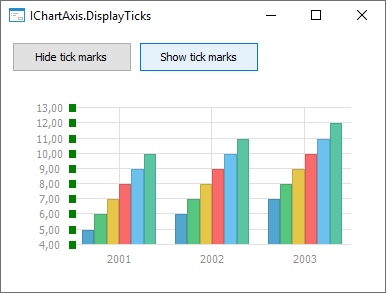
After clicking the Hide Tick Marks button tick marks are hidden on the Y axis:
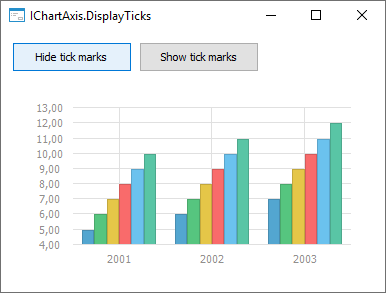
See also: