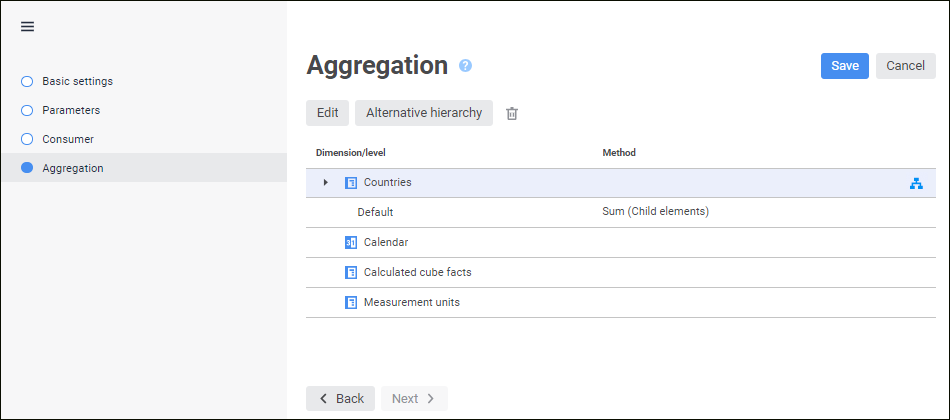
Aggregation setup determines, by which dimensions data will be aggregated and by which method.
Aggregation can be set up on the Aggregation page in the aggregation block editing wizard:
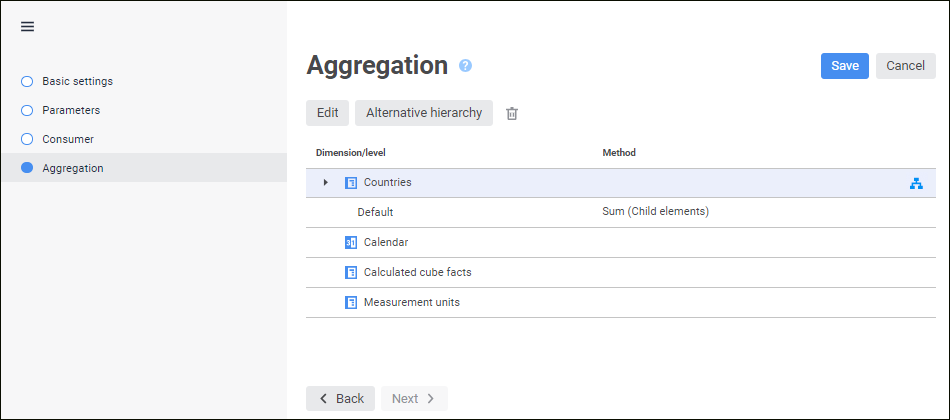
To set up dimension aggregation:
Select the dimension to be aggregated.
Click the  Edit button. The <dimension name> - Basic Aggregation Mechanism dialog box opens, in which set dimension aggregation parameters.
Edit button. The <dimension name> - Basic Aggregation Mechanism dialog box opens, in which set dimension aggregation parameters.
If alternative hierarchy is set for the dimension, if required, select alternative hierarchy to calculate by alternative dictionary elements instead of the elements of the source dictionary or set up dynamic selection of alternative hierarchy depending on the parameter attribute by specifying alternative hierarchy option in the Set Up Alternative Hierarchy dialog box. The  icon displayed next to the dimensions with alternative hierarchies.
icon displayed next to the dimensions with alternative hierarchies.
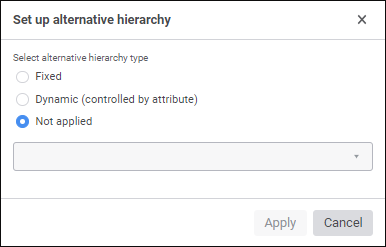
Select the alternative hierarchy type using radio buttons:
Fixed. A source of alternative hierarchy is a dictionary. Select the available dictionary in the drop-down list. Only one dictionary can be selected.
Dynamic. The alternative hierarchy source is a parameter. Select the aggregation block's parameter attribute in the drop-down list. When the alternative hierarchy is selected dynamically, consumer data will change depending on the selected attribute value. If attribute value of the selected parameter element is not an alternative hierarchy key, the appropriate message is displayed.
Not Applied. Default value. Alternative hierarchy is not used.
When a fixed or dynamic alternative hierarchy is selected, the  icon is displayed next to the dimension.
icon is displayed next to the dimension.
As a result, dimension aggregation is set up. If required, similarly set up aggregation for the next dimension.
To delete selected aggregation settings, click the  Delete button.
Delete button.
To set up dimension aggregation parameters, use the <dimension name> - Basic aggregation mechanism dialog box:
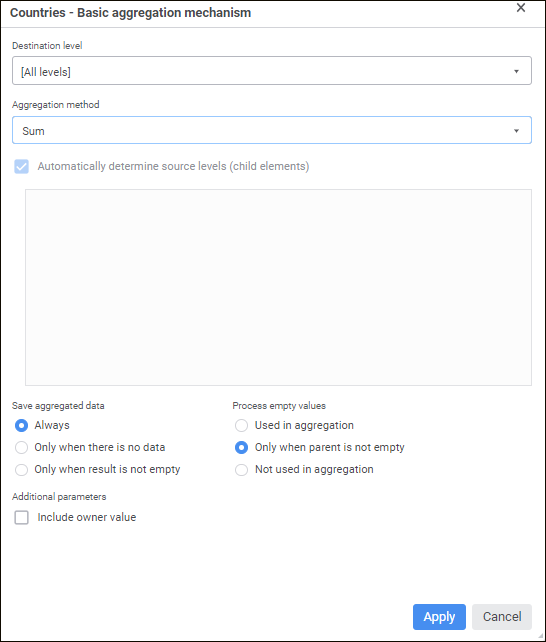
Setup order:
Determine dimension elements used in the aggregation. The Aggregate Selected Elements in Dimension checkbox is selected by default. If the checkbox is selected, aggregation is executed by the elements selected on the Consumer page. When multiple selection of dimension elements is applied and the checkbox is deselected, aggregation is executed by all dimension elements. When single selection is used for parent element and the checkbox is deselected, aggregation is executed by child elements.
NOTE. If the Aggregate Selected Elements Only checkbox is selected in cube dimension aggregation settings, during aggregation block calculation data in the parent element is doubled due to aggregation from cube.
Select a destination level in the dimension, for which aggregation is set up. Use the Destination Level drop-down list. If the [All Levels] element is selected as a level, aggregation will be set up for all levels including those that can appear later.
Determine aggregation method in the Aggregation Method drop-down list. For details about available aggregation methods, see the Aggregation Methods section.
Set source levels for aggregation.
To determine source levels automatically, select the Automatically Determine Source Levels (Child Elements) checkbox.
To determine source levels manually, make sure that the Automatically Determine Source Levels (Child Elements) checkbox is deselected and select checkboxes of all required levels.
If aggregation is set up for all levels, source levels are always determined automatically.
Determine method of saving aggregated data at the destination level. Use the Save Aggregated Data group of radio buttons:
Always. Aggregated data is always written to the destination level.
Only When There is No Data. Aggregated data is written to the destination level if the destination level does not contain data.
Only When Result is not Empty. Aggregated data is written to the destination level only if aggregation result is not empty.
Determine empty values handling method. Use the Handle Empty Values group of radio buttons:
Used in Aggregation. Empty values will be used in aggregation.
Only When Parent is not Empty. Empty values will be used in aggregation if parent element is not empty. If the result of aggregation by child elements is equal to empty value and the parent element already has value, it is replaced with empty value.
Not Used in Aggregation. Empty values will not be used in aggregation.
Determine whether the destination level value should be taken into account on aggregation calculation. By default, aggregation is calculated taking into account destination level. If this value is required to be excluded from aggregation, deselect the Include Owner Value checkbox.
As a result, aggregation for the selected dimension is set up.
If there are breaks in the selection, data is aggregated with jump to the level. A selection break occurs when child elements are selected, but their parent elements are no selected. In this case data of child elements of the non-selected parent element is used to calculate the next parent element.
For example, there is the hierarchy, in which there are breaks in elements selection:
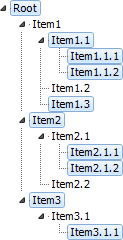
Data is aggregated with jump to the level as follows:
| Step | The Include Owner Value checkbox is selected | The Include Owner Value checkbox is deselected |
| Lower level value is calculated | ||
| Item 1.1 = Item 1.1 + item 1.1.1 + item 1.1.2 | Item 1.1 = item 1.1.1 + item 1.1.2 | |
| Upper level value is calculated | ||
| Item 2 = Item 2+ item 2.1.1 + 2.1.2 | Item 2 = item 2.1.1 + 2.1.2 | |
| Item 3 = Item 3 + item 3.1.1 | Item 3 = item 3.1.1 | |
| Root element value is calculated | ||
| Root = Root + item 1.1 + item 1.3 + item 2 + item 3 | Root = item 1.1 + item 1.3 + item 2 + item 3 | |
The following methods are available to aggregate dimension in matrix aggregation model:
No. No aggregation.
Sum. Source level elements are summed up.
Minimum. The minimum value is selected on the source level.
Maximum. The maximum value is selected on the source level.
Number of Non-Empty. The number of non-empty values is determined on the source level.
Number of Empty. The number of empty values is determined on the source level.
Number of All Children. The number of child elements is determined on the source level.
Arithmetic Mean. The arithmetic mean of the level elements is defined, considering empty values.
Actual Mean. The actual mean value of the level elements is determined, not considering empty values.
First Actual. The first actual value is taken on the source level.
Last Actual. The last actual value is taken on the source level.
Root-Mean-Square Deviation Based on Sample. Root-mean-square deviation is defined for row by sample data.
Median. A median is determined for source level values.
Root-Mean-Square Deviation. A root-mean-square series deviation based on the entire population is determined.
Number of Different Values. The number of unique values is determined on the source level.
See also: