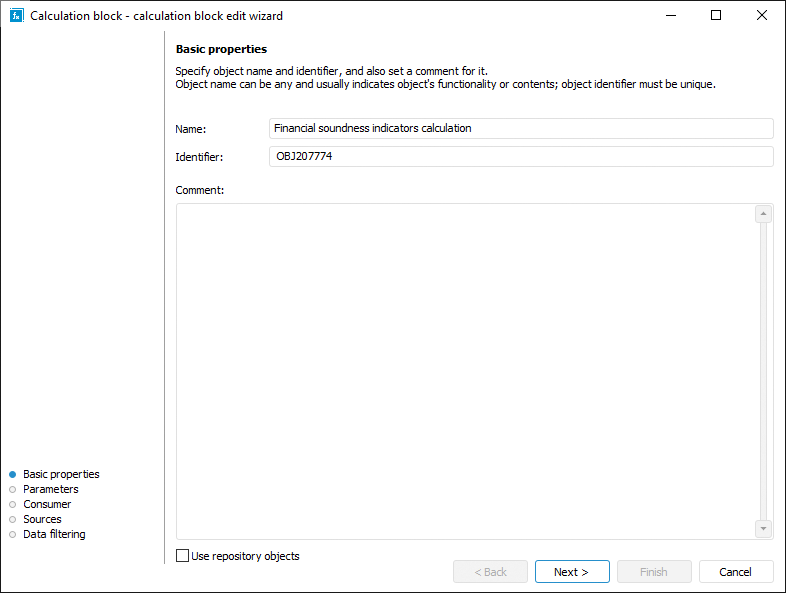
Basic properties of calculation block can be set up on the Basic Properties page in the calculation block editing wizard:
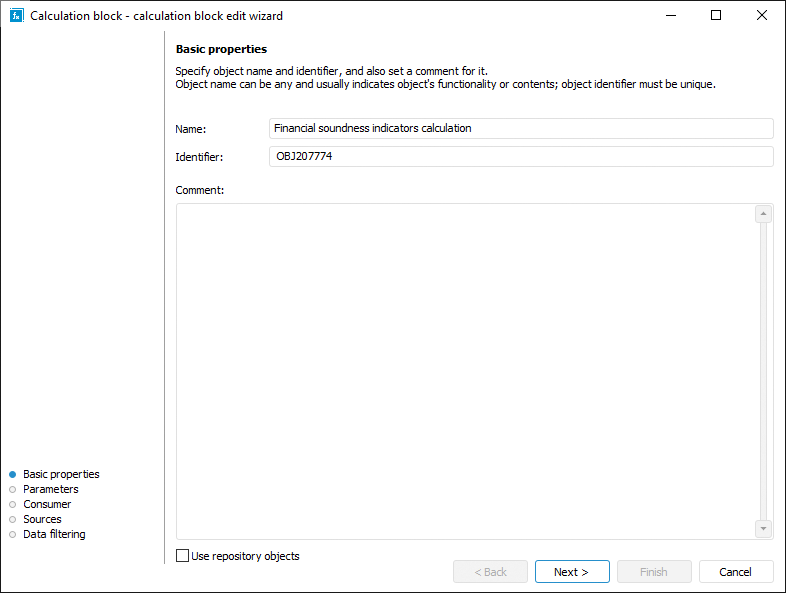
Specify:
Name. A block name should be meaningful and explain block functionality.
Identifier. A block identifier should be unique within a calculation algorithm. It consists only of Latin letters, numbers and underscore characters. An identifier may start with any allowed character, except for number.
NOTE. Optional element. The note may contain any information as required by the user.
If a calculation algorithm is located in a container or business application, the Basic Properties page displays the Use Repository Objects checkbox. The checkbox is deselected by default, and a block is set up using only the repository objects contained in the corresponding container or business application. To use any repository objects in block setup, select the Use Repository Objects checkbox.
See also:
Getting Started with the Calculation Algorithms Extension in the Web Application | Inserting and Setting Up Calculation Blocks