Select process step or stage in the working area.
Click the  Temporary Event button on the toolbar. A temporary event is added to the working area.
Temporary Event button on the toolbar. A temporary event is added to the working area.
When building a process, it is available to set up temporary event by time that enables the user to abort process execution before the time specified in event settings expires. When enabling temporary event, execution of the current process branch is paused till time specified in the event is out.
To add a temporary event in the Set Up Business Process dialog box:
Select process step or stage in the working area.
Click the  Temporary Event button on the toolbar. A temporary event is added to the working area.
Temporary Event button on the toolbar. A temporary event is added to the working area.
To set up a temporary event, select the event and click the  Settings button on the toolbar. The Temporary Event parameters panel opens:
Settings button on the toolbar. The Temporary Event parameters panel opens:
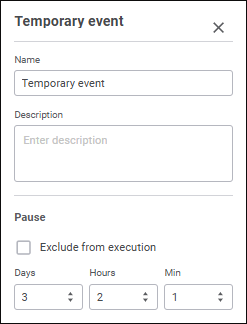
Set the parameters:
Name. Enter event name.
Description. It is entered if required.
Pause. Enter value of time interval when the process execution must be aborted. The interval can be set in days and/or hours and/or minutes.
The temporary event appears in the working area as a block similar to process steps.
In the process monitoring working area each event is indicated with the color corresponding to its current status.
Available options of execution status indication:
Grey background. Execution is not started.
Blue background. Event timer is activated.
Green background. Execution is successful.
See also:
Building Process | Creating Stage Steps | Setting Up Stage Steps Execution Conditions