Click the ![]() Add Stage button on the Process ribbon tab.
Add Stage button on the Process ribbon tab.
Select the ![]() Add Stage context menu item in the working area or in the process tree.
Add Stage context menu item in the working area or in the process tree.
The process can consist of unlimited number of sequential steps, which consist of steps executed sequentially or in parallel.
To create a process stage in the business process setup dialog box:
Click the ![]() Add Stage button on the Process ribbon tab.
Add Stage button on the Process ribbon tab.
Select the ![]() Add Stage context menu item in the working area or in the process tree.
Add Stage context menu item in the working area or in the process tree.
The Create Stage dialog box opens:
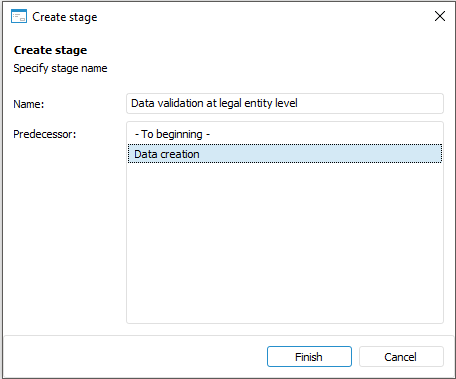
In the wizard window:
In the Name box enter process stage name.
In the Predecessor list select name of the predecessor stage or select the "- To Beginning -" element. If the "- To Beginning -" element is selected, the new stage is added to the process start.
Click the Finish button.
See also: