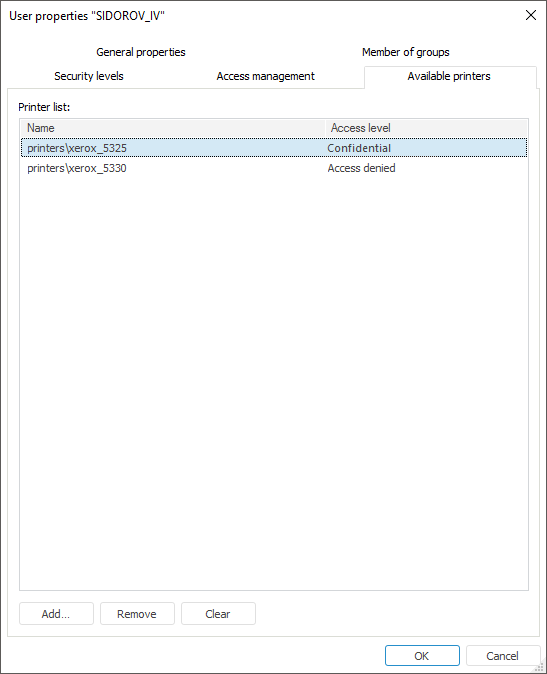
To set up user access to printers, use the Available Printers tab in the User Properties dialog box in the desktop application:
NOTE. The Available Printers tab is available if the policy editor limits the list of printers available for repository users.
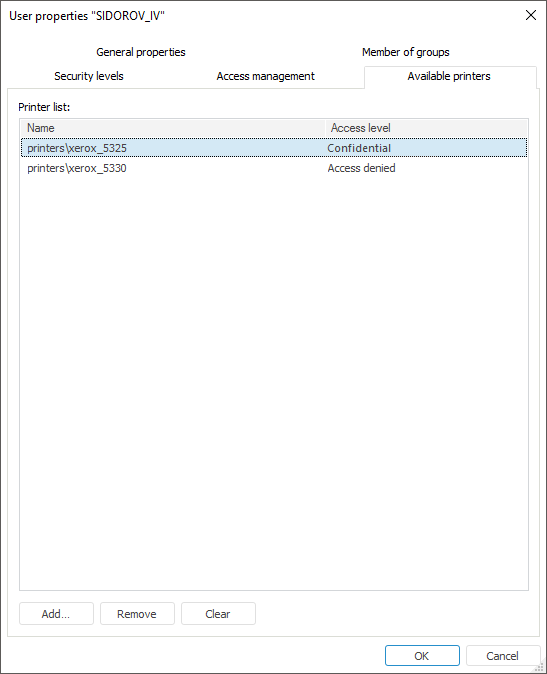
Add or change access level for printers. If the list of available printers is empty, all printers specified in the policy editor that are available for the user are displayed.
The list of printers can be sorted by columns.
IMPORTANT. The web application does not enable the user to check for available printers, if a printer is added to the list, printing in the web application is disabled.
Use the Select All context menu item to select all printers in the list.
NOTE. The Clear and Select All items are available if the list is not empty.
See also:
Creating and Editing User Account | Setting Up Access Control for Workstations and Printers