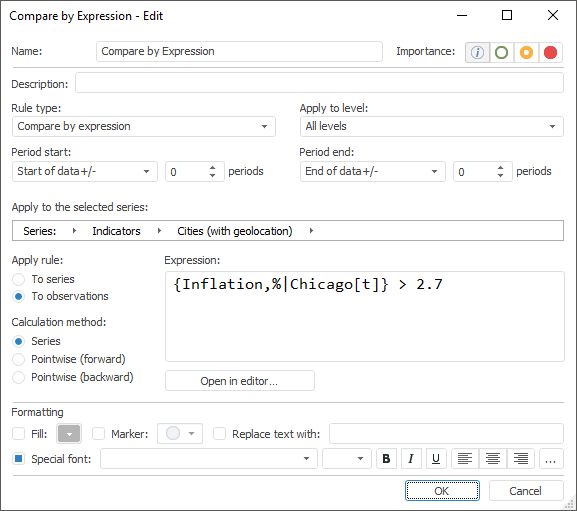
The rule compares series with expression set by user.
NOTE. The validation rule is available if data source is time series database or standard cube with calendar dimension.
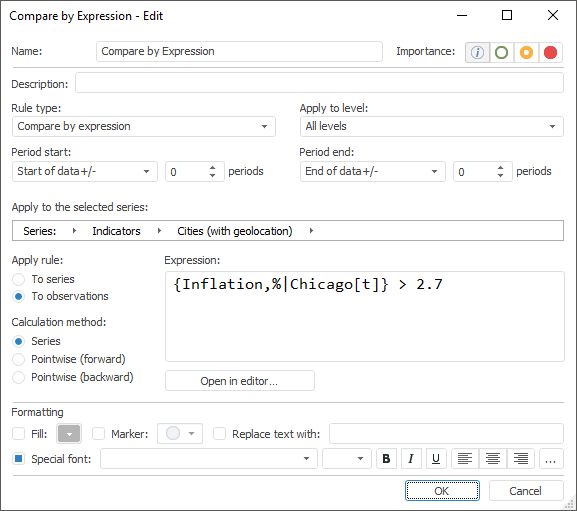
To set up the rule:
Set general parameters of the rule.
Select rule application area: series or observations. Set corresponding radio button in the Apply Rule group.
Set expression used for comparison. Click the Open in Editor button. The expression editorwill be opened where the required expression should be created. The ready expression will be displayed in the Expression field.
Determine expression calculation method. Select the corresponding radio button in the Calculation Method group.
Series. Used by default. The expression is calculated simultaneously for all series points.
Pointwise (forward). The calculation is executed consequently in each point of the series: first the expression is calculated by the first point, then by the second and so on.
Pointwise (backward). Calculation is performed sequentially in each point of the series: first the expression is calculated by the last point, then by the last point but one, and so on.
See also: