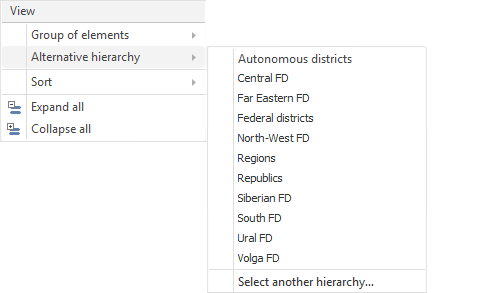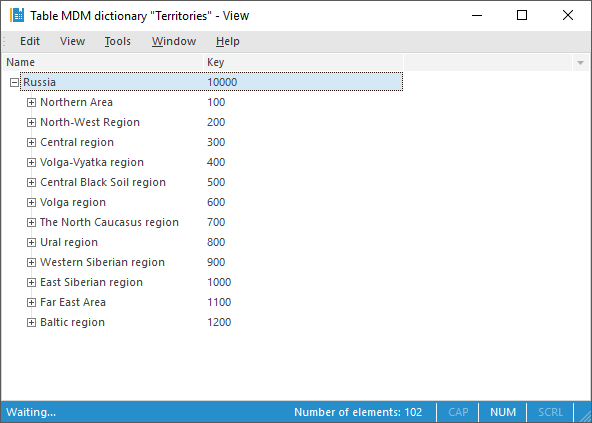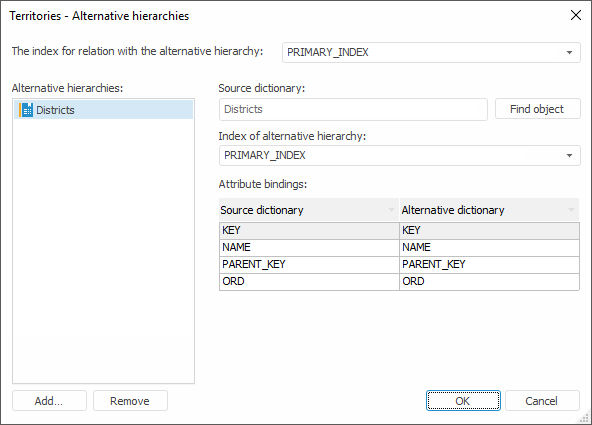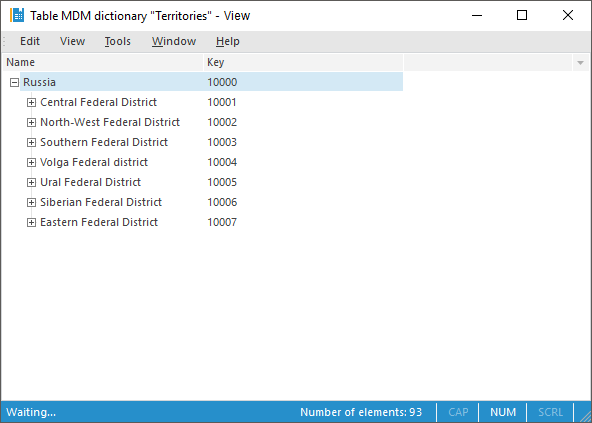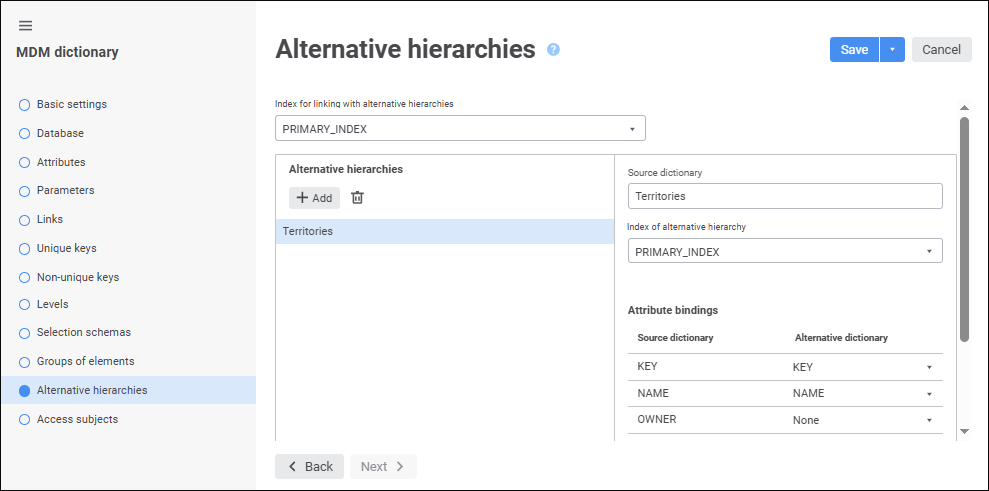
The Alternative Hierarchies page contains the operations:

 Creation and general setup of alternative hierarchy
Creation and general setup of alternative hierarchy
To create an alternative hierarchy:
In the Index for Linking with Alternative Hierarchies drop-down list select a dictionary index, by which the link with another dictionary is set. The drop-down list contains all available indexes of the dictionary, for which the alternative hierarchies are set up.
In the Alternative Hierarchies area click the Add button. After executing the operation select the required dictionaries in the Select Object standard dialog box.
Name. Objects are displayed with their names. Default option.
Identifier. Objects are displayed with their identifiers.
Key. Objects are displayed with their keys.
The Source Dictionary box displays the name of the dictionary, with which the selected hierarchy is linked. The box is filled in automatically after selecting the dictionary in the Alternative Hierarchies area.
In the Index of Alternative Hierarchy drop-down list select a dictionary index, by which the link with the source dictionary is set.
In the Attribute Bindings area bind attributes of the source and alternative dictionaries. The table contains a list of attribute bindings of the source and alternative dictionaries. On adding alternative hierarchy, attributes with the same identifiers are bound automatically. Attributes in the Alternative Dictionary column are edited by means of drop-down lists embedded in cells. The lists contain the attributes of the alternative dictionary that match by type with the corresponding attribute of the source dictionary.
To quickly select an object, enter object's name/identifier/key in the search box depending on display settings. Search is executed automatically while the searched text is entered into the search string. The list will display the objects, which names/identifiers/keys contain the entered text.
To set up displaying of repository objects, click the  Show Object button and select display option in the drop-down menu:
Show Object button and select display option in the drop-down menu:
Several options can be selected. Identifier and key will be specified in brackets.
To reset selection for the selected objects, click the  Clear button.
Clear button.
As a result, an alternative hierarchy is created and set up based on dictionaries.
To delete the selected alternative hierarchy, click the  Delete button in the Alternative Hierarchies area.
Delete button in the Alternative Hierarchies area.

 Open the Alternative Hierarchies dialog box
Open the Alternative Hierarchies dialog box
Select the Alternative Hierarchies dictionary's context menu item in the object navigator.
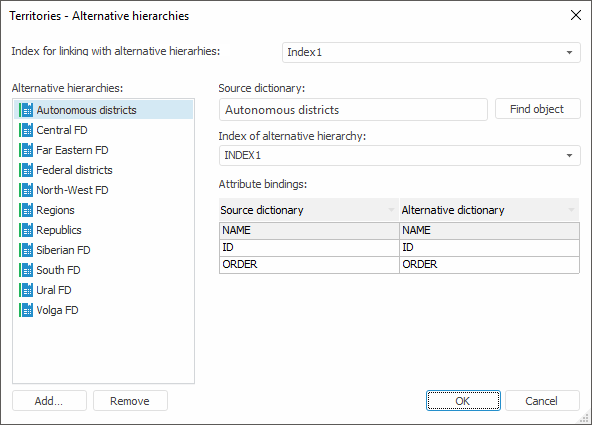
The Alternative Hierarchies dialog box contains the operations:

 Creation and general setup of alternative hierarchy
Creation and general setup of alternative hierarchy
To create an alternative hierarchy:
In the Alternative Hierarchies area:
Click the Add button.
Select the Add item in the context menu of the box or hierarchy.
Press the INSERT key.
After executing one of the operations select the required dictionaries in the Select Object standard dialog box.
In the Index for Linking with Alternative Hierarchies drop-down list select a dictionary index, by which the link with another dictionary is set. The drop-down list contains all available indexes of the dictionary, for which the alternative hierarchies are set up.
The Source Dictionary box displays the name of the dictionary, with which the selected hierarchy is linked. Clicking the Find Object button transfers the focus in the object navigator dialog box to the specified dictionary.
In the Index of Alternative Hierarchy drop-down list select a dictionary index, by which the link with the source dictionary is set.
In the Attribute Bindings area bind attributes of the source and alternative dictionaries. The table contains a list of attribute bindings of the source and alternative dictionaries. On adding alternative hierarchy, attributes with the same identifiers are bound automatically. Attributes in the Alternative Dictionary column are edited by means of drop-down lists embedded in cells. The lists contain the attributes of the alternative dictionary that match by type with the corresponding attribute of the source dictionary.
As a result, an alternative hierarchy is created and set up based on dictionaries.
To rename alternative hierarchy selected in the Alternative Hierarchies box:
Select the Rename item in the hierarchy's context menu.
Double-click the hierarchy.
The hierarchy name becomes available to edit.
To delete alternative hierarchy selected in the Alternative Hierarchies box:
Select the Delete item in the hierarchy's context menu.
Click the Delete button.
Press CTRL+DELETE.

 Delete all alternative hierarchies of a dictionary
Delete all alternative hierarchies of a dictionary
To delete all alternative hierarchies from the list without confirmation, select the Clear item in the context menu of the Alternative Hierarchies box.