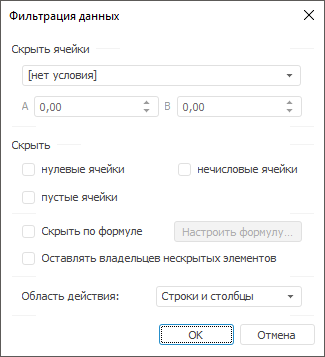
Opens a standard dialog box that is used to set up data filter.
Command parameters are passed in the Data property. Executing the command requires to specify the following value in this property:
| Value type | Description |
| IEaxAnalyzer | Express report, for which data filtering is to be set up. |
The command can be used only for express reports.
Executing the example requires a form with the Button1 button, the TabSheetBox component, and the UiErAnalyzer component named UiErAnalyzer1, which is used as a data source for the TabSheetBox component.
Add links to the Forms, Express, and UI system assemblies.
Sub Button1OnClick(Sender: Object; Args: IMouseEventArgs);
Var
Target: IUiCommandTarget;
Context: IUiCommandExecutionContext;
Begin
Target := WinApplication.Instance.GetPluginTarget("Express");
Context := Target.CreateExecutionContext;
Context.Data := UiErAnalyzer1.ErAnalyzer;
Target.Execute("FilterSetup", Context);
End Sub Button1OnClick;
Clicking the button opens a standard dialog box to filter data of the express report set in UiErAnalyzer1:
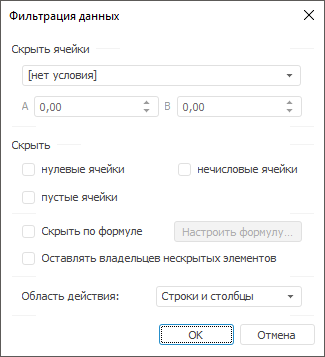
The dialog box consists of several operation groups:
Hide Cells. The group is used to setup filtering condition of numeric values. The values corresponding to set condition will be hidden. The value is not set by default.
Available conditions:
Equal to A.
Not equal to A.
Greater than A.
Less than A.
Greater or equal to A.
Less than or equal to A.
Between A and B inclusive.
Less than A or greater than B.
Hide. The group is used to set up cell hide parameters. If the checkbox is selected, corresponding cell type will be hidden. Available to hide: zero, non-numeric, empty cells.
Hide via Formula. When the checkbox is selected, clicking the Set Up Formula button displays the expression editor window where the expression to data filtering is set.
Do not Hide Owners of Non-Hidden Items. Selecting the checkbox enables the user to keep in the filtered table owners (parents) of elements, which do not satisfy the filtering condition even if their values satisfy filtering condition.
Action Area. Determine cells used for filtering in selected range.
Available options:
Rows only.
Columns only.
Rows and columns. Default.
See also: