User Provider
The User Provider connector is an object that is used to get data from a provider with a user algorithm. The algorithm should be implemented in the Fore language and stored in the current repository unit.
After adding the connector to the ETL task working area set basic properties and select a class with data import implementation. The connector output can also be edited.
User Class
To specify a development environment object, in which data importer is implemented, use the User Class page.
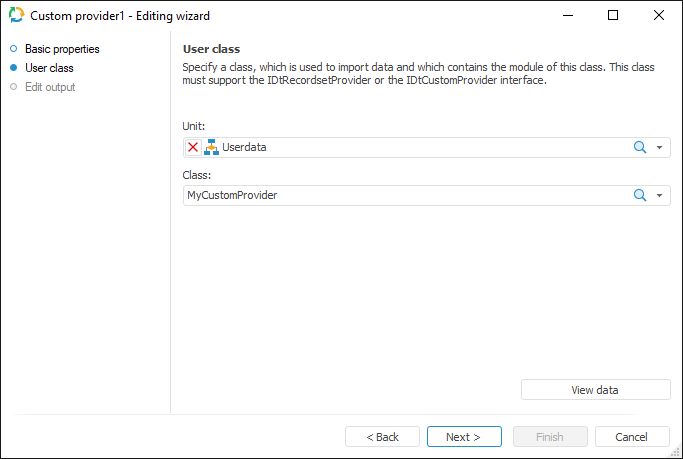
Select a unit/form/assembly in the Unit drop-down list, select a class that contains implementation of custom data extraction algorithm. The class must be inherited and contain implementation of the IDtRecordsetProvider or IDtCustomProvider interface.
Edit Output
The Edit Output page enables the user to set links to the consumer object, to which data on executing ETL tasks is loaded.
NOTE. The page is common to all data connectors and transformers, except for the Split and User Algorithm transformers. Consider setting up a list of fields and output links using the example of the Repository data source editing wizard.
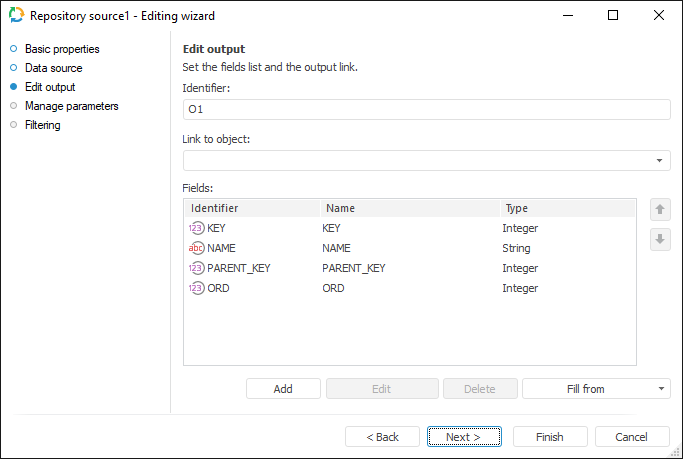
The following settings are available on the page:

 Identifier
Identifier