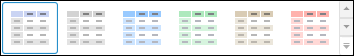
A table can be formatted by means of:
Table styles.
NOTE. Table element formatting is applied according to formatting order and can be overlapped by other formatting.
Style is set up for the entire table. Styles can be standard or custom.
Standard styles of table formatting are set up using styles available on the ribbon:
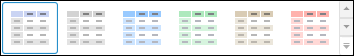
To select a standard table style:
Go to the Table or Format ribbon tab.
In the Table Style group, select one of the available styles.
NOTE. In the web application in order to change styles, use the Table: Designer ribbon tab.
When working with data tables in various tools of Foresight Analytics Platform it is available to set up custom table styles. Custom styles, similarly to standard one, are applied to the entire table.
NOTE. Custom styles for tables can be set up only in the desktop application.
To set up a custom style:
Click the ![]() button in the Table Style group on the Table or Format ribbon tab.
button in the Table Style group on the Table or Format ribbon tab.
Select the Set Up Style item.
The Alternating Table Style Properties dialog box opens. Set up a new style in the dialog box.
See also:
Setting Up Custom Table Styles | Formatting Table and Its Elements