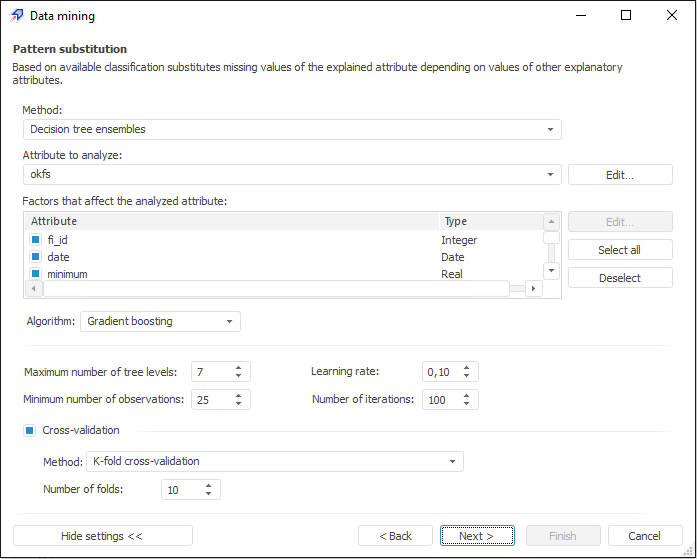
Tool interfaces in the web application and in the desktop application are identical, and differences in functionality are given in appropriate comments.
This type of analysis fills in the missing values of the explained attribute depending on the values of explanatory attributes based on the existing classification.
To work with the Pattern Substitution analysis:
NOTE. For method calculation, selected data must contain at least one attribute and two observations, excluding titles. If data source is:
• Regular report. Title is the first row in the selected range.
• Workbook. Titles are series names.
• Express report, dashboard, data table. Titles are column headers.
Set up analysis parameters. By default, only basic analysis settings are displayed. To display all settings, click the Show Settings button.
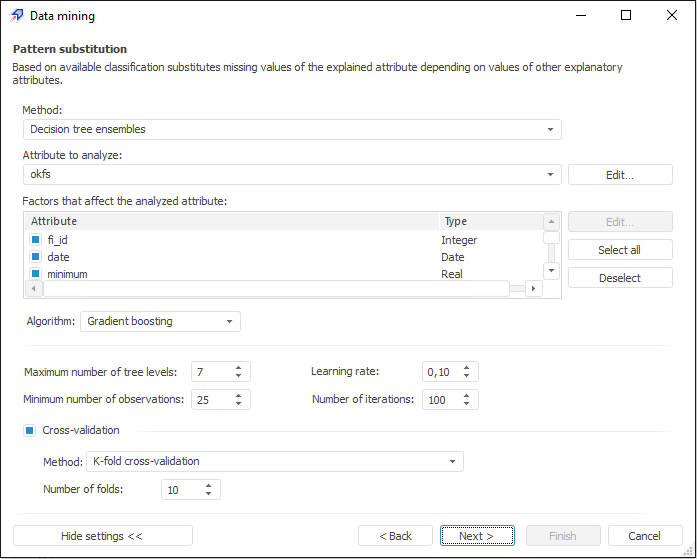
The following operations are available in the dialog box:
 Select an attribute to analyze
Select an attribute to analyze
 Set factors that affect the analyzed attribute
Set factors that affect the analyzed attribute
 Set threshold value for dividing into groups
Set threshold value for dividing into groups
Click the Next button to go to the next page of the wizard.
The analysis results can be saved to a file, printed or inserted on the regular report sheet. For details see the Working with Analysis Results section.
Example of the Pattern Substitution analysis results:
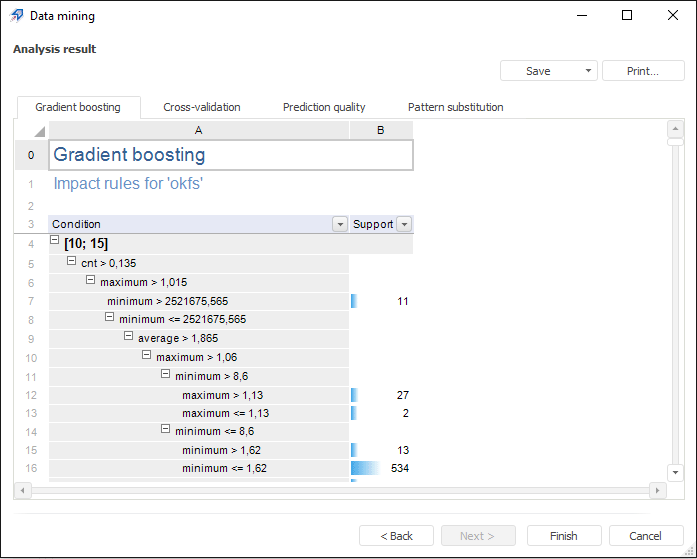
The following tabs are displayed for the Pattern Substitution analysis on the Analysis Result page:
See also:
Selecting Analysis Type | Decision Tree | Logistic Regression | Back-Propagation Network | ISmDecisionTree | ISmLogisticRegression | ISmBackPropagation | ISmRandomForest | ISmGradientBoostedTree