 Create a new data entry form
Create a new data entry formTo get started with the extension, create a new or open a ready data entry form.
To create a new data entry form in the object navigator:
Click the  Create button in the main menu and select the object type on the New Object side panel.
Create button in the main menu and select the object type on the New Object side panel.
Select the Open item in the object list's context menu. The New Object side panel opens, on which select object type.
To open a ready data entry form for edit in the object navigator select the data entry form and execute one of the operations:
Select the Edit item in the data entry form's context menu.
Select the Edit in a New Tab item in the data entry form's context menu.
Select the Edit in a New Window item in the data entry form's context menu.
Press F4.
To open a data entry form for view in the object navigator select the data entry form and execute one of the operations:
Select the Open item in the data entry form's context menu.
Select the Open in a New Tab item in the data entry form's context menu.
Select the Open in a New Window item in the data entry form's context menu.
Double-click the data entry form.
Press the ENTER key.
NOTE. If the data entry form has parameters, set parameter values on opening the data entry form.
To create a data entry form, see the Building Data Entry Form side panel.
To work with a ready data entry form, see the Working with Ready Data Entry Form article.
Custom interface of data entry form:
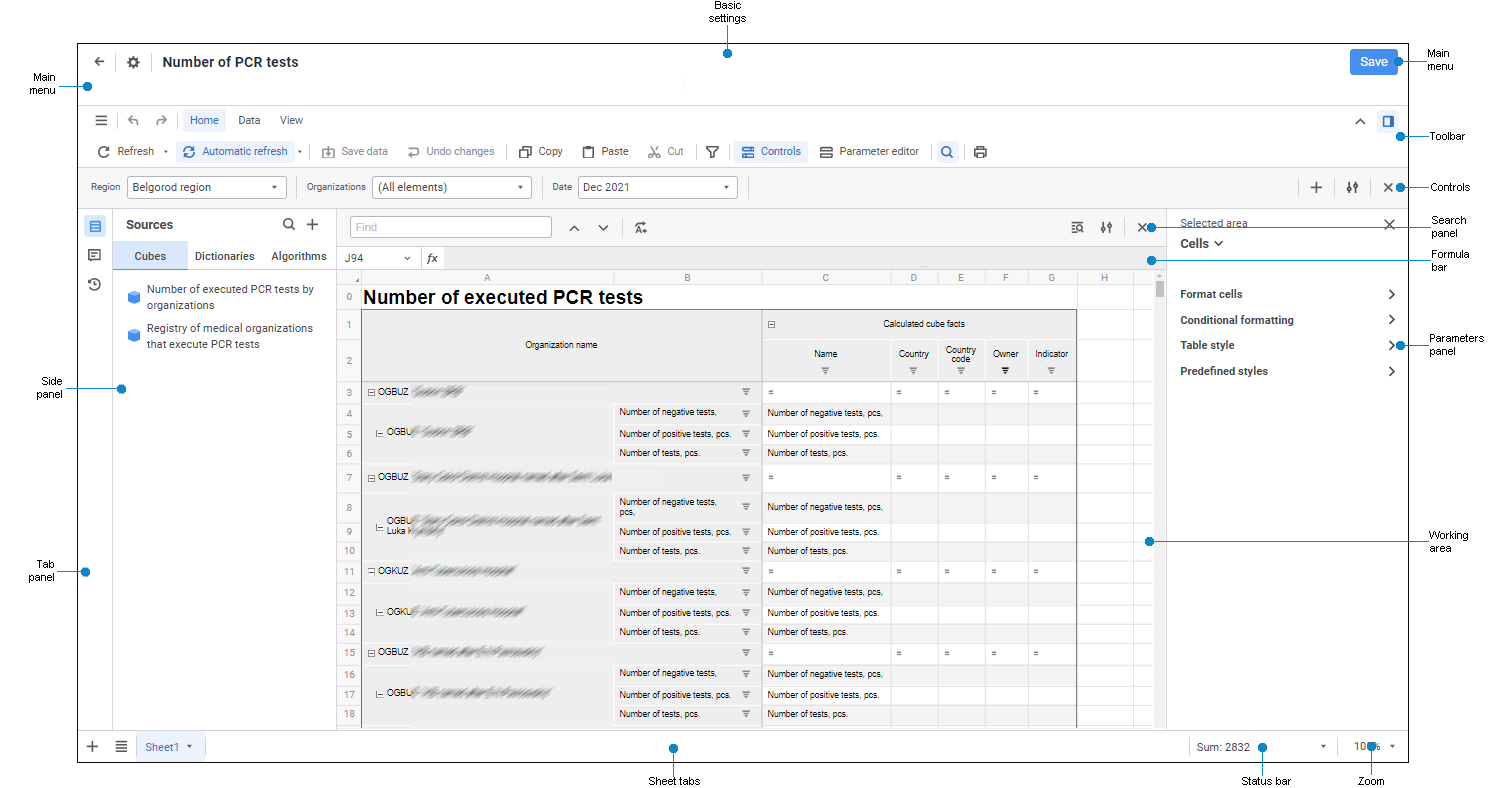

 Data entry form window in the view mode
Data entry form window in the view mode
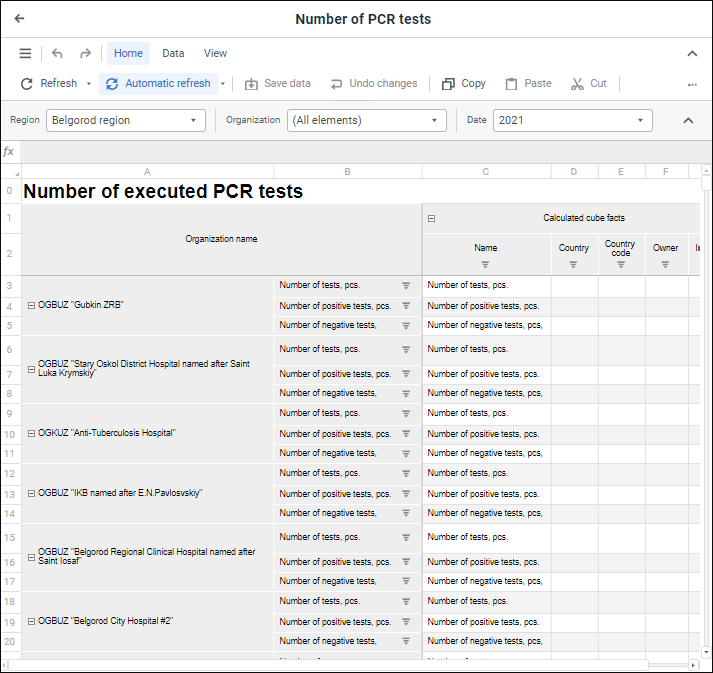

 Custom interface elements of data entry form
Custom interface elements of data entry form
Basic settings. They are used to rename and determine general settings of data entry form in the edit mode.
Main menu. It contains a list of commands that are used to execute various operations with a data entry form and the button to go back to the navigator. Data entry form can also be saved in the edit mode.
Toolbar. It contains tabs to build a form in the edit mode and to work with data in the view mode.
Tab panel. It contains buttons to select a group of settings displayed on the side panel in the edit mode.
Side panel. It is used to select data sources of table area in the edit mode.
Parameters panel. It is used to set up formatting of cells and data entry form areas in the edit mode.
Controls. It is used to display controls that are required to manage data on working with a ready form. The panel is available if the  Controls button is clicked on the Home toolbar tab.
Controls button is clicked on the Home toolbar tab.
Search panel. It is used to find and replace data. The panel is available if the  Find and Replace button is clicked on the Home toolbar tab.
Find and Replace button is clicked on the Home toolbar tab.
Formula bar. It is used to enter data and formulas to table cells and to display addresses of selected cells and algorithm formulas if cell values by them are not calculated.
Working area. It is used to create a form in the edit mode and to enter data in the view mode.
Sheet tabs. They are used to work with form sheets in the edit mode and to toggle between them in the view mode.
Status bar. It is used to display results of basic aggregates calculation for the selected table cell range.
Zoom. It is used to set up sheet zoom in the working area.
To set up the Interactive Data Entry Forms extension, use the Settings dialog box.
NOTE. The Settings dialog box is available only when a data entry form is opened for edit.

 To open the Settings dialog box
To open the Settings dialog box
In the main menu:
Click the  Settings button in the main menu.
Settings button in the main menu.
Select the General > Settings main menu item.
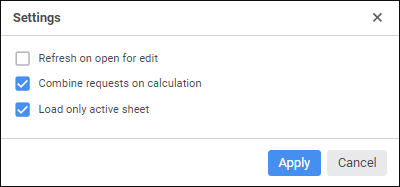
Available settings:
The General tab contains settings:
Refresh on Opening for Edit. Select the checkbox to automatically refresh data entry form on opening it for edit. The checkbox is deselected by default. When the checkbox is selected, data is taken from sources on opening data entry form for edit, the specified formatting is applied, connected algorithms are calculated. This setting does not affect automatic refresh settings during data entry form viewing.
Combine Queries on Calculation. Select the checkbox to:
Speed up data entry form work on displaying several attributes of one dictionary on the form sheet or on displaying indicators of one source if the indicator from another dictionary is placed between them.
Calculate algorithm for indicators added to the heading several times.
Run partial data recalculation in table areas. Recalculation is executed if modified data is input data for another table area, which data is calculated using the algorithm executed on modification.
NOTE. Work with calculation algorithms is available only if the Calculation Algorithms extension is installed.
Features of combining queries:
If the checkbox is deselected, data is recalculated only in one table area on the current data entry form sheet. Other table areas will not be recalculated.
If the checkbox is selected, and a data entry form contains several table areas based on a single data source, cell data may be recalculated even in the table areas, for which calculation algorithm is not connected. To avoid it, deselect the checkbox or use a cube view as a data source for such table areas.
If the checkbox is selected, and a data entry form contains a table area based on a cube with calculated elements, cube data will be unavailable for calculation. Element calculation can be set up:
In a standard cube on the pages: Cube Facts Binding, Relations, Calculated Facts, Manage Parameters, Controlling Dimensions, and Data Aggregation.
In a cube view on the pages: Fixing Dimensions, Manage Parameters, and Controlling Dimensions.
In a virtual cube on the pages: Manage Parameters and Controlling Dimensions.
In a calculated cube on the pages: Manage Formulas, Manage Parameters, Controlling Dimensions, and Formula Editor.
In an automatic cube on the pages: Controlling Dimensions, Data Aggregation, Manage Parameters, and Fixing Dimensions.
To calculate cube data, use calculation algorithms.
Before combining queries on calculation one can set a custom event using the IPrxReportUserEvents.EventOnBeforeExecuteCombined method in the development environment.
Query combination is unavailable during the work with global cache.
After the checkbox is selected, save and reopen the form to apply the setting. The checkbox is selected by default.
Load Only Active Sheet. Select the checkbox to load data of only active form sheet, data of inactive sheets will be loaded on requesting them. The checkbox is selected by default.
See also:
Building Data Entry, Control and Approval Forms | Building Data Entry Form | Working with Ready Data Entry Form