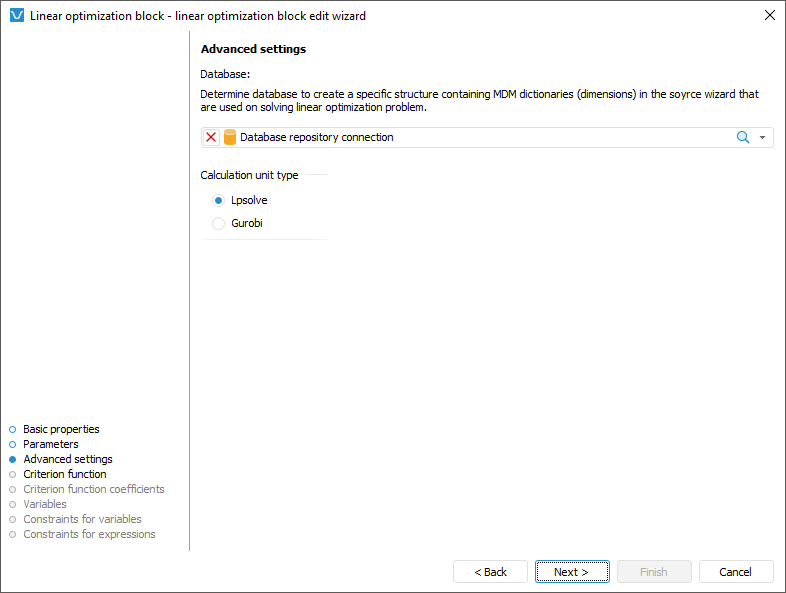
Additional parameters enable the user to determine a database to create data sources used on solving linear optimization problem, and to select calculation unit.
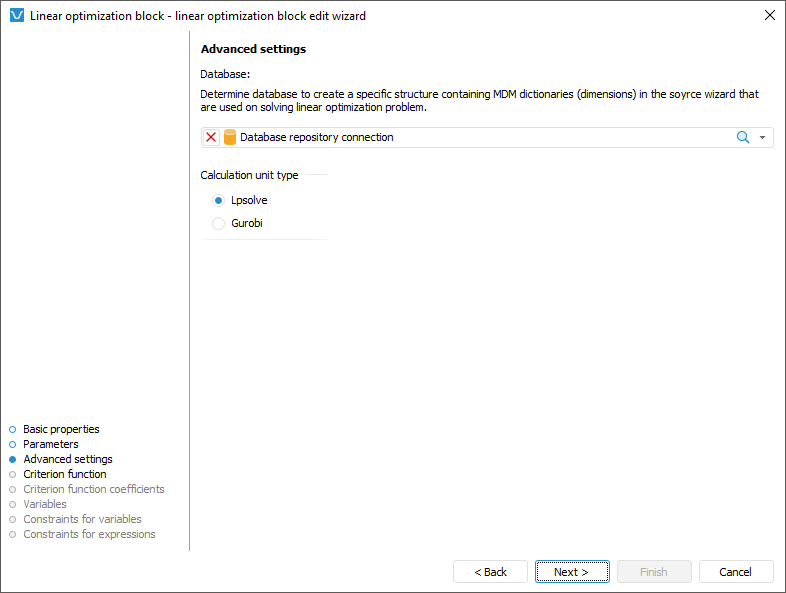
In the Database drop-down list select the database that will be used by linear optimization block. If a database is set in the repository, used by default, it is selected automatically.
In the Calculation Unit Type list select the unit that will be used on linear optimization block calculation. The following options are available:
Lpsolve. The calculation will use the Lpsolve solver. First, you should execute integration with LPSolve.
Gurobi. The calculation will use the Gurobi external solver. To use this solver, install the appropriate software, get the license for it and set up the solver.
See also:
Getting Started wit the Calculation Algorithms Extension in the Web Application | Inserting and Setting Up Linear Optimization Blocks