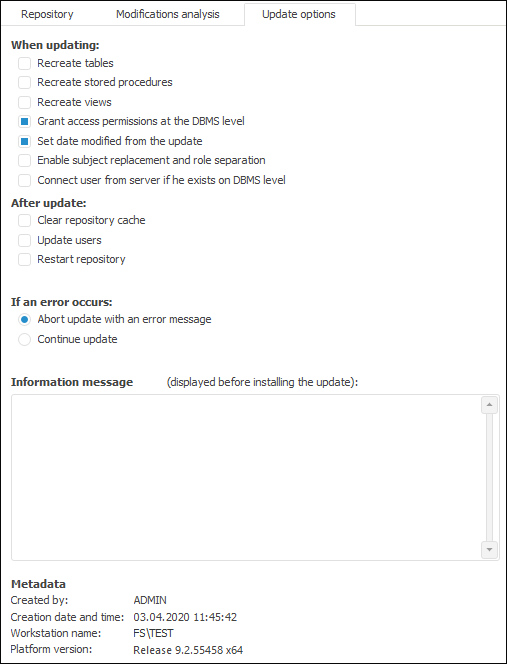
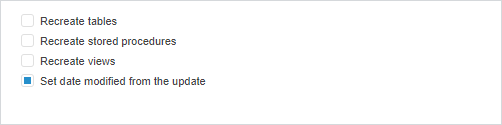
The update being edited is set up in update manager:
In the desktop application on the Update Options tab.
In the web application on the Update Options panel.
Values of options are saved for the current user and are applied automatically when a new update is created.
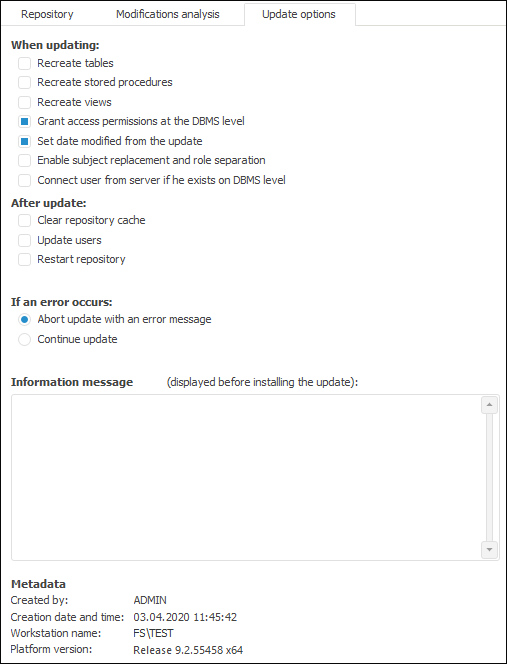
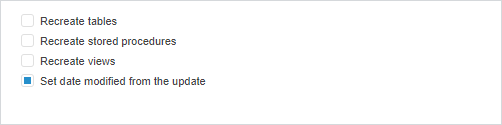
Determine options for edited update:
NOTE. In the web application only some settings from the When updating group are available.
After the update file is opened, the following is determined in the Metadata group:
Created by.
Creation date and time.
Workstation name.
Platform version.
See also: