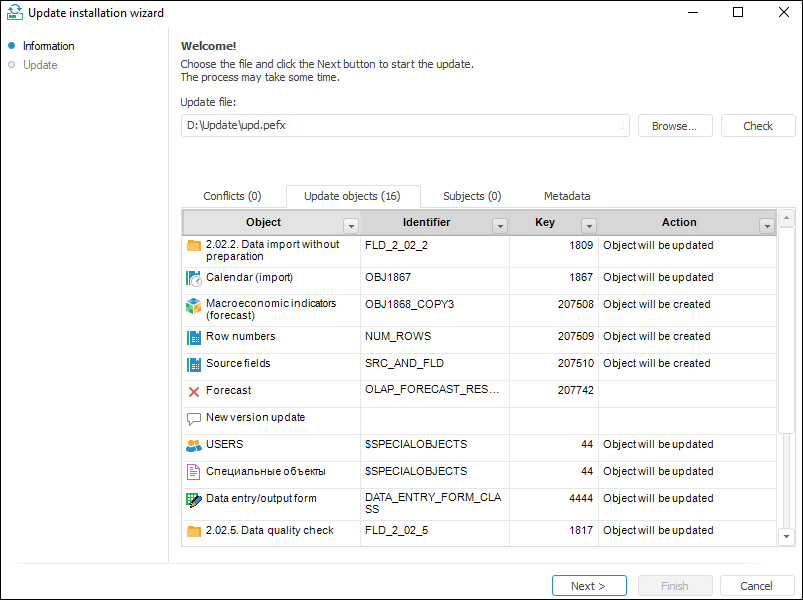
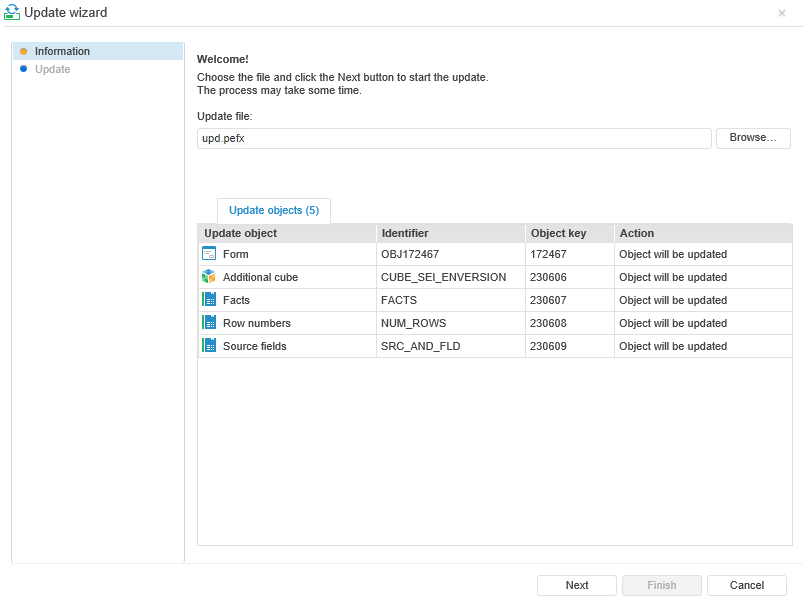
The Update Objects tab on the Information page displays the list of update elements:
Repository objects in the update and information about them (name, identifier, key, update method).
Other update elements without additional information.
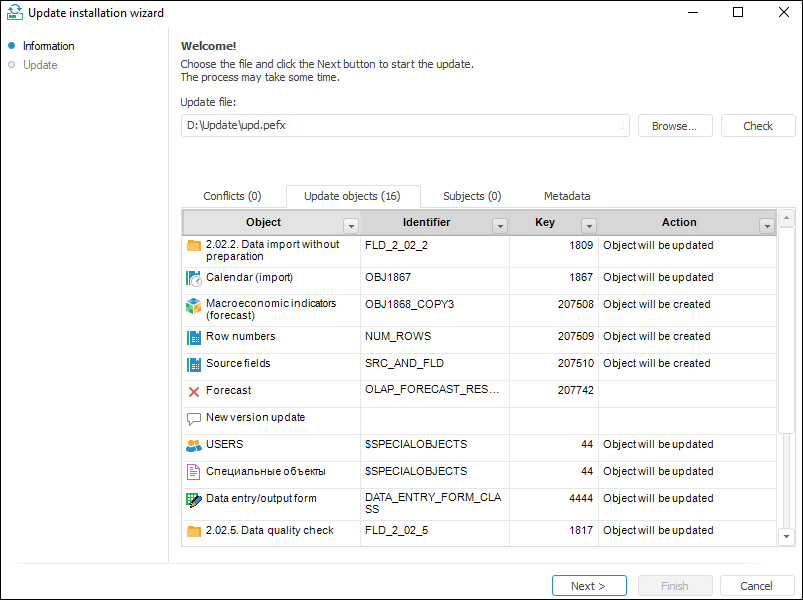
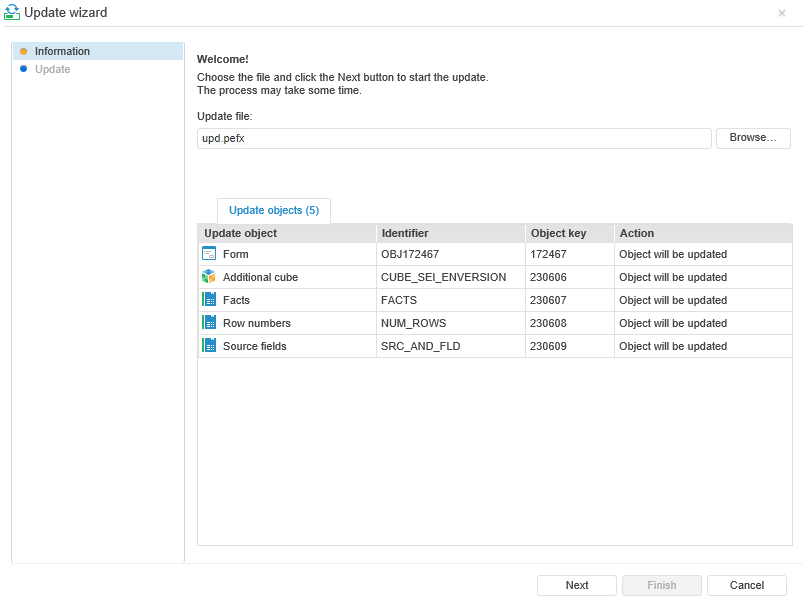
NOTE. Object deletions are shown in the list if the destination schema contains corresponding objects. Otherwise they are not shown.
A context menu available for objects:
Create Object Copy. The command creates an object copy in the repository instead of updating source object. Executing the command opens a dialog box to select the object name and identifier:
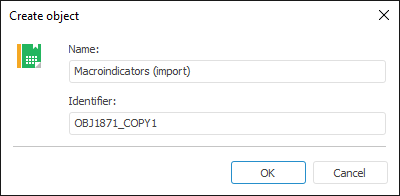
The boxes are filled by default:
Object name is taken from the update.
Identifier is generated taking into account identifier format specified in the security manager and identifier from update.
Objects data, which has been changed this way, is highlighted in bold.
NOTE. An object copy can be created only in the desktop application.
Show in Object Navigator. The command shows the selected object in the repository object navigator. If the user tries to go to the object that is not available in the repository, the system informs that the object is not found.
See also: