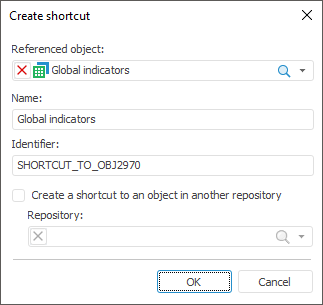
Shortcut is a repository object that has own metadata, but the data for which is taken from the source object available in this repository or in the repository with which link is created.
To create a shortcut:
Select the New Object > Shortcut item in the Create group on the Home ribbon tab.
Select the Create > Shortcut context menu item.
NOTE. Shortcuts can be created only in the desktop application.
The dialog box opens:
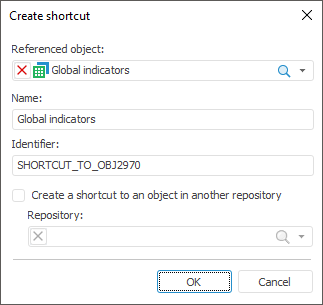
Set shortcut parameters:
Source Object. Object to which the shortcut refers. This list shows all folders and objects of the current repository.
Name. The name of the created shortcut. It is determined by the user depending on its purpose.
Identifier. The unique identifier of the shortcut. It is determined by the user depending on its purpose. Only Latin letters, numbers and underscores can be used, spaces are not allowed.
Create a Shortcut to an Object in Another Repository. When this checkbox is selected, in the Repository field select the Repository Link object that enables the user to access an object of another repository from the current repository. After this select required object in the Source Object box.
To edit, select the Edit Shortcut shortcut context menu item. The edit wizard opens:
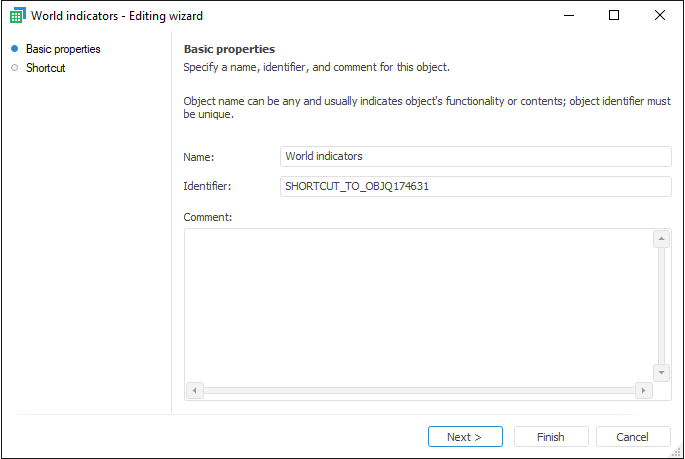
The wizard contains the Basic Properties and Shortcut pages.
Set basic properties at the first wizard page:
Name. Enter shortcut name.
Identifier. Enter unique identifier starting with the letter. It is allowed to use Latin letters, numbers and the _ characters.
NOTE. Filed is optional. The text field to enter shortcut note.
Determine object to which shortcut is referred on the Shortcut page.
NOTE. If the object, to which shortcut referes, is in another repository, then in the Source Object drop-down menu the Link with Repository is specified as root folder.
On creating a shortcut, parameters set in the source object are saved.The set of source object parameters can be changed from the moment of shortcut creation. To put those changes to the shortcut, select the Synchronize with Source Object shortcut context menu. After synchronization, actual parameters will be added to the shortcut.
NOTE. The Synchronize with Source Object item is used only for the shortcut that is in the same repository as the source object.