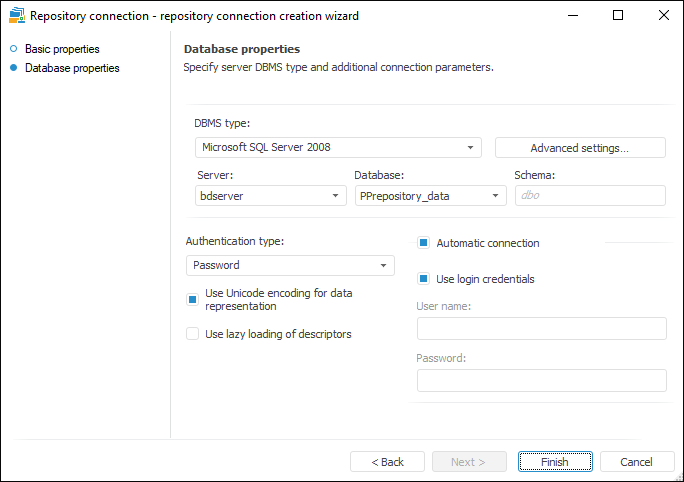
The Database Properties page is used to specify the type of the DBMS installed on the server and additional connection parameters:
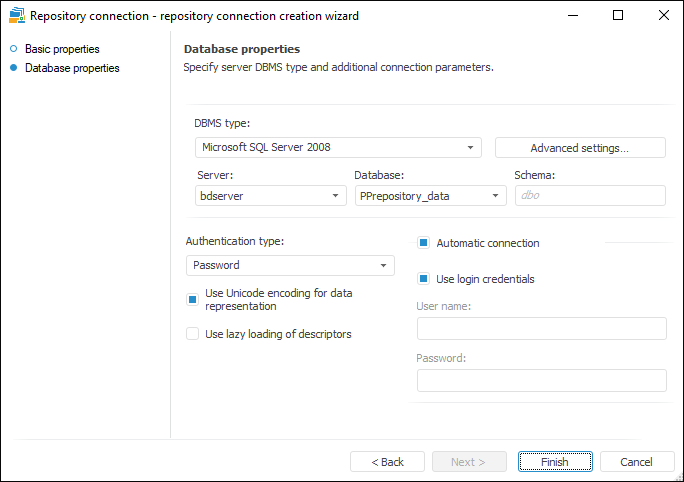
The Database Properties page is used to define the following settings:
DBMS Type. Select the DBMS type in the drop-down list. For detailed information about available drivers see the Supported DBMS section.
Server. Server alias, that is, the name of the server where the required database is stored. Global variable use is available in this field.
Schema/Database. Database identifier to which the connection is executed. Global variable use is available in this field. If the Microsoft SQL Server 2008, 2012\2014\2016, ODBC or PostgreSQL DBMS type is selected, the field is named Database.
Schema. The field is displayed if Microsoft SQL Server 2008, 2012\2014\2016, ODBC or PostgreSQL DBMS type is selected. Specify identifier of a user schema to use this schema in database. The default scheme for Microsoft SQL Server is "dbo" and for PostgreSQL is "public".
Clicking the Advanced Settings button opens the dialog box to specify the advanced connection settings.
Authentication Type. There are two possible types:
Password. User specifies username and password.
Integrated Domain. The current OS account is used to connect to the server. You do no need to reenter username and password.
Log In Automatically. This group can be set up when the Password authentication is selected. If this checkbox is selected, the connection to this database is established automatically. Select required connection method:
Use Login Credentials. If this checkbox is selected, the DBMS server connection uses the username and the password specified at establishing repository connection. At the same time, on DBMS server the user gets the required permissions for all available tables registered in the repository. If this checkbox is selected, the User Name and Password fields become unavailable.
Specify User Account (Username and Password) to connect server. If domain authentication is selected, it is required to specify domain and username using the following format: Domain \Username.
Use Unicode Encoding for Data Representation. When the checkbox is selected, text fields of the NVARCHAR type are created in the table, that enables the user to work with Unicode symbols and when the checkbox is deselected,. the text filed type is VARCHAR
Use Delayed Loading of Descriptors. If the checkbox is selected, descriptors are loaded incompletely on loading the repository. First two levels of the repository tree level are to be loaded if the last selected object is not specified. Descriptors of this object with all parent objects and objects of the same level for each parent up to the root are loaded, if the last object is specified.
Clicking the Next button displays the last page of the wizard: Final Stage. Click the Finish button to exit the wizard.
See also: