 Oracle
OracleThe advanced settings dialog box is opened by clicking the corresponding button on the Database Properties page: Advanced parameters set can be different according to the DBMS type.
NOTE. The Advanced Settings button is not available if Terada, SQLite and WEB Service DBMS types are selected.
Advanced settings for Oracle server:
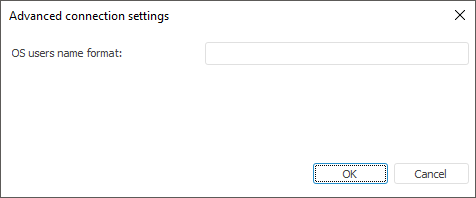
OS Users Name Format. This parameter is used when permissions are granted on the DBMS level. It is taken into account during connection and database operations. If a prefix before user names is set on the server (the OS_AUTHENT_PREFIX parameter), specify the prefix in this box. When the domain authentication is used, it may require to specify the user names format because Foresight Analytics Platform uses the following name format for domain authentication: DOMAIN\USER_NAME. To create format, you can use static text and the following tags:
$User. User name.
$Domain. Domain name.
$FullDomain. Full domain name.
$FullDomainUser. Full domain user name (includes user name and full domain name separated with the @ character).
NOTE. Tags are case-sensitive.
Format examples:
$User@$Domain.COM
In this format user name looks as follows: IVANOV@EXAMPLE.COM.
$Domain@$User
User name looks as follows: EXAMPLE@IVANOV.
$User@$FullDomain
In this format user name looks as follows: IVANOV@EXAMPLE.WORLD.COM.
$FullDomainUser
In this format user name looks as follows: IVANOV@EXAMPLE.WORLD.COM.
Advanced settings for Microsoft SQL Server:
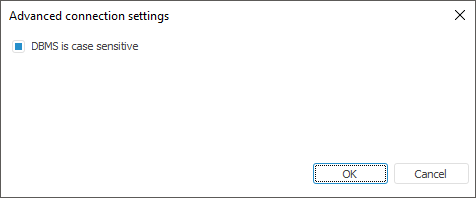
DBMS is Case Sensitive. Selecting the checkbox enables the user to work with DBMS objects with different capitalization in their physical name.
Advanced settings for Microsoft SQL Server (ODBC):
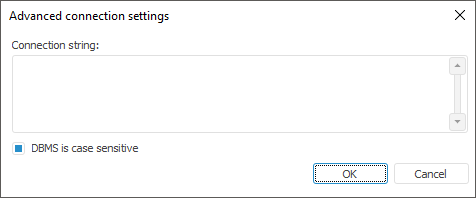
Connection String. The editor is used to specify advanced connection parameters with the use of ODBC driver.
DBMS is Case Sensitive. Selecting the checkbox enables the user to work with DBMS objects with different capitalization in their physical name.
Advanced settings for PostgreSQL server:
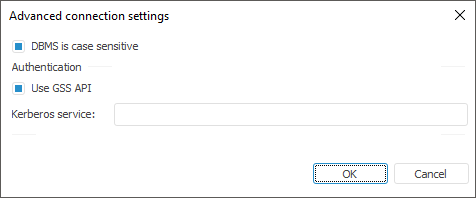
DBMS is Case Sensitive. Selecting the checkbox enables the user to work with DBMS objects with different capitalization in their physical name.
Use GSS API. When the checkbox is selected, PostgreSQL server authentication can be used by the GSS API mechanism. The checkbox can be selected only if the Authentication Type: Integrated Domain is selected on the Database Properties page.
Kerberos Service. The Kerberos service is used together with GSS API. GSS API enables the use of various Kerberos implementations without modifying application code. The Kerberos service name, that is determined in PostgreSQL server settings, must be specified in the box. For details about Kerberos API see the product's official site.
Additional settings for the Teradata server:
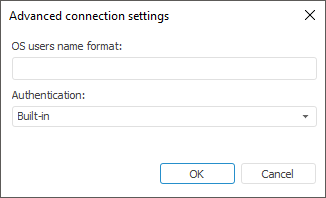
OS Users Name Format. This parameter is used when permissions are granted on the DBMS level. It is taken into account during connection and database operations. If a prefix before user names is set on the server (OS_AUTHENT_PREFIX parameter), specify the prefix in this box. When the domain authentication is used, it may require to specify the user names format because Foresight Analytics Platform uses the following name format for domain authentication: DOMAIN\USER_NAME. To create format, you can use static text and the following tags:
$User. User name.
$Domain. Domain name
$FullDomain. Full domain name
$FullDomainUser. Full domain user name (includes user name and full domain name separated with the @ character).
NOTE. Tags are case-sensitive.
Format examples:
$User@$Domain.COM
In this format, user name looks as follows: IVANOV@EXAMPLE.COM.
$Domain@$User
In this format, user name looks as follows: EXAMPLE@IVANOV.
$User@$FullDomain
In this format, user name looks as follows: IVANOV@EXAMPLE.WORLD.COM.
$FullDomainUser
In this format, user name looks as follows: IVANOV@EXAMPLE.WORLD.COM.
Authentication. Select the password authentication type from the drop-down list:
Integrated. On selecting the integrated authentication, determine the username and password created on preparing DBMS.
LDAP. On selecting the LDAP authentication, determine the username and password to connect to LDAP server. Teradata will independently search repository user to connect to database. Communication uses the LDAP protocol
See also:
Connecting to Another Repository