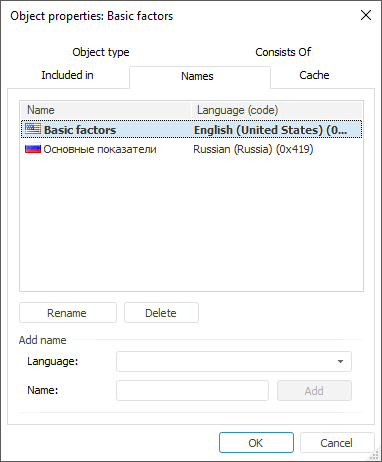
An object can be named in a any language on the Names tab. To choose a language for displaying objects, go to repository parameters.
NOTE. The Name tab is displayed in the dialog box, if :
● In object navigator interface settings the name displaying in other languages is enabled.
● One default language is set for repository. The default repository language can be selected once: on creating a repository or later in repository settings.
● In repository connection settings the Custom Interface Language or Other option is selected as repository language for current user.
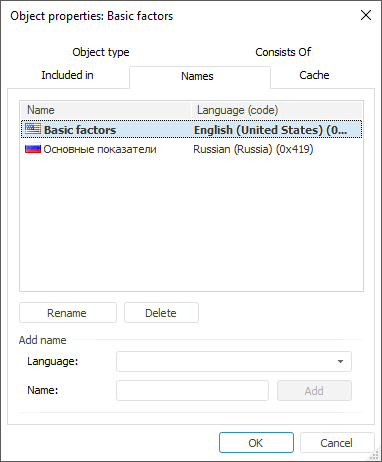
The name used for default language is selected in the list. This name is used to show object name if the object has no name in the language selected in repository parameters.
To add a new name in the Add Name group:
Choose a language, in which a name is added. The Language drop-down list contains only the languages, which name has not been added yet.
Choose a name.
Click the Add button.
To change the selected name:
Click the Rename button.
Press F2.
NOTE. Changing the name in the current language of the repository changes the name displayed in the Object Type tab.
To delete the selected name:
Click the Delete button.
Press DELETE.
NOTE. This option is not available if the name in default language is selected.
See also:
Object Properties | Translating Object Names Into Other Languages