 Create a new
modeling container
Create a new
modeling containerTo get started with the tool, create a new or open a ready modeling container.
 Create a new
modeling container
Create a new
modeling container
For modeling and forecasting in the desktop application, see the Modeling in the Desktop Application article.
For modeling and forecasting in the web application, see the Modeling in the Web Application article.
If you still have any questions, see the Questions and Answers article.
The main window of the Modeling and Forecasting tool:
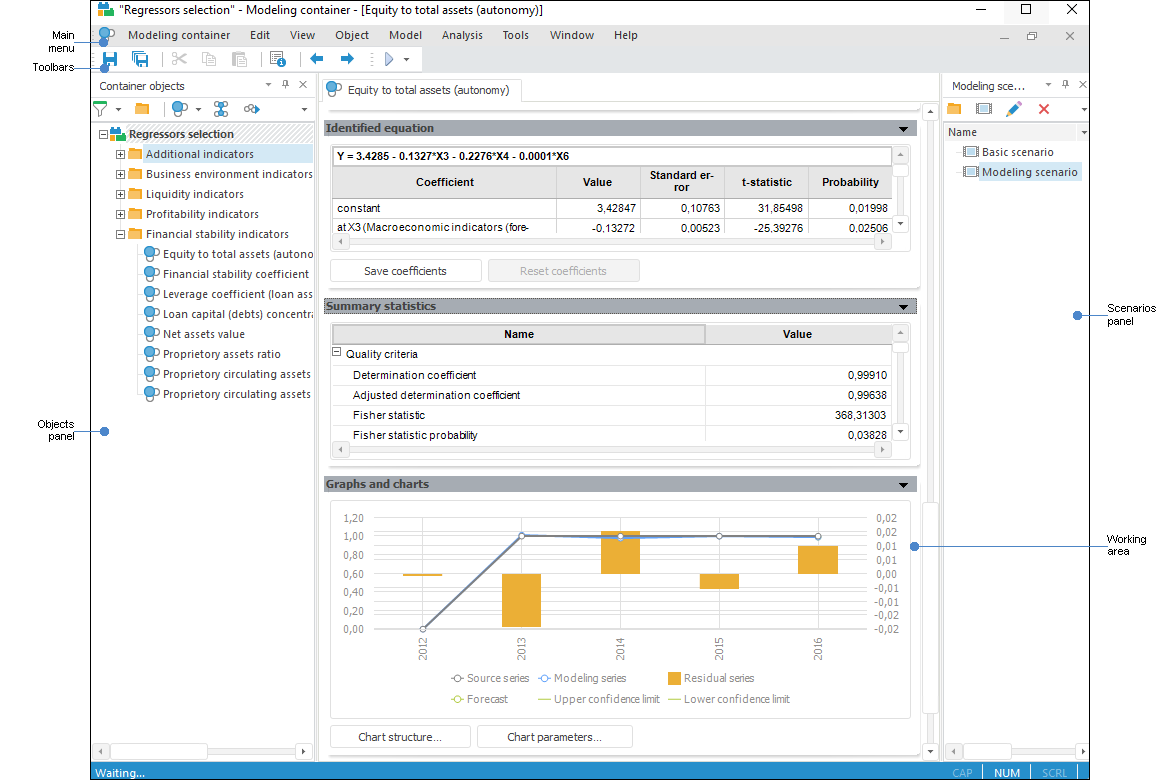
 Modeling container
window elements
Modeling container
window elements
See also:
Modeling in the Desktop Application | Modeling in the Web Application