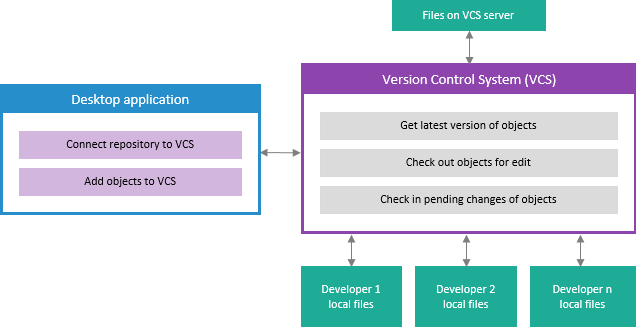
Developing applications in a team is implemented using a version control system (VCS) based on Microsoft Team Foundation Server or Git. Version control system is used to organize application development in a team, to control made changes and merge program code of the application developed by several developers. Version control system can store parameters of the following objects: ResourcesAssembly, Unit, Form, .NET Assembly, .NET Unit, .NET Form, Query , View , Procedure , DBMS Command.
NOTE. Developing applications in a team is available only in the desktop application.
The general scheme of interaction between Foresight Analytics Platform with version control system:
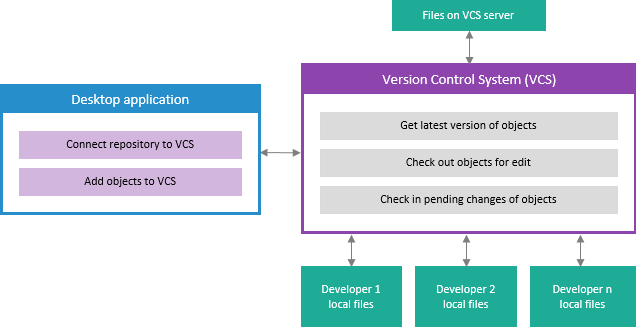
To develop applications in a team:
NOTE. A repository should be connected to version control system on each developer workstation.
NOTE. Objects check-in is executed only in the Team Foundation Server version control system.
After executing the operations, object changes are checked in to the server and are available for the entire team to continue the development after getting the latest version of objects on each developer workstation.
Object versions are controlled in the object navigator and development environment.
After repository is connected to version control system, the following appears: the Version Control System (VCS) section on the object navigator ribbon and corresponding commands in the objects' context menu:
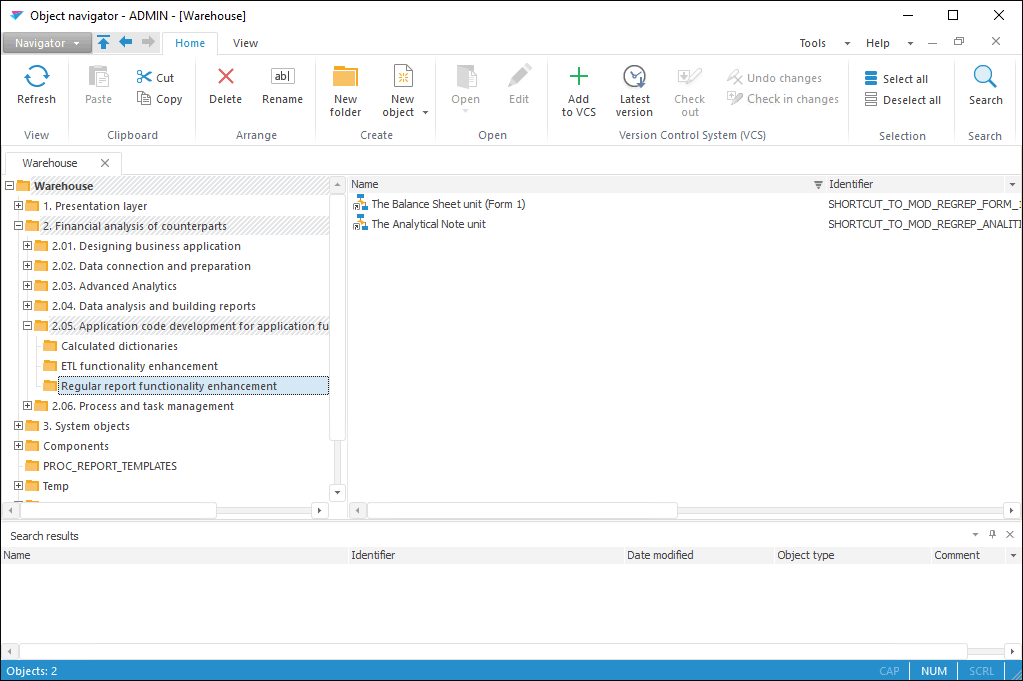
After repository is connected to version control system, the following appears: project navigator menu buttons, corresponding commands in the objects' context menu and tabs to control objects versions on the Pending Changes panel:
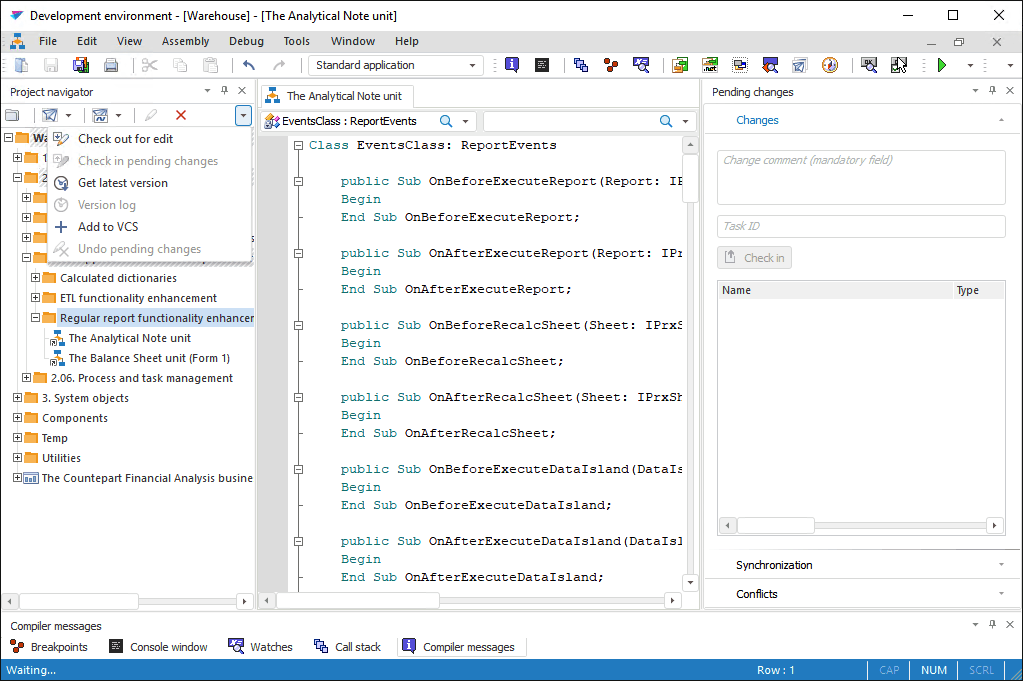
To add objects to version control system, see the Adding Objects to Version Control System section.
To check changes in the latest version of objects, see the Checking Changes in the Latest Version of Objects section.
To get the latest version of objects, see the Getting latest Version of Objects section.
To check out an object for edit, see the Checking Out Object for Edit section.
To compare object versions, see the Comparing Object Versions section.
To publish object changes to server, see the Checking In Object Changes section.
To undo object changes, see the Undoing Object Changes section.
To view object changes log, see the Version Log section.
See also:
Developing in Foresight Analytics Platform Development Environment | Connecting Repository to Version Control System