 Create a new update
Create a new updateTo get started with update manager, create a new or open ready update:
To create an update, see the Creating an Update article.
To work with ready update, see the Working with Ready Update article.
To update objects, log in to the system under credentials of administrator or member of the Administrators group.
If you still have any questions, see the Questions and Answers article.
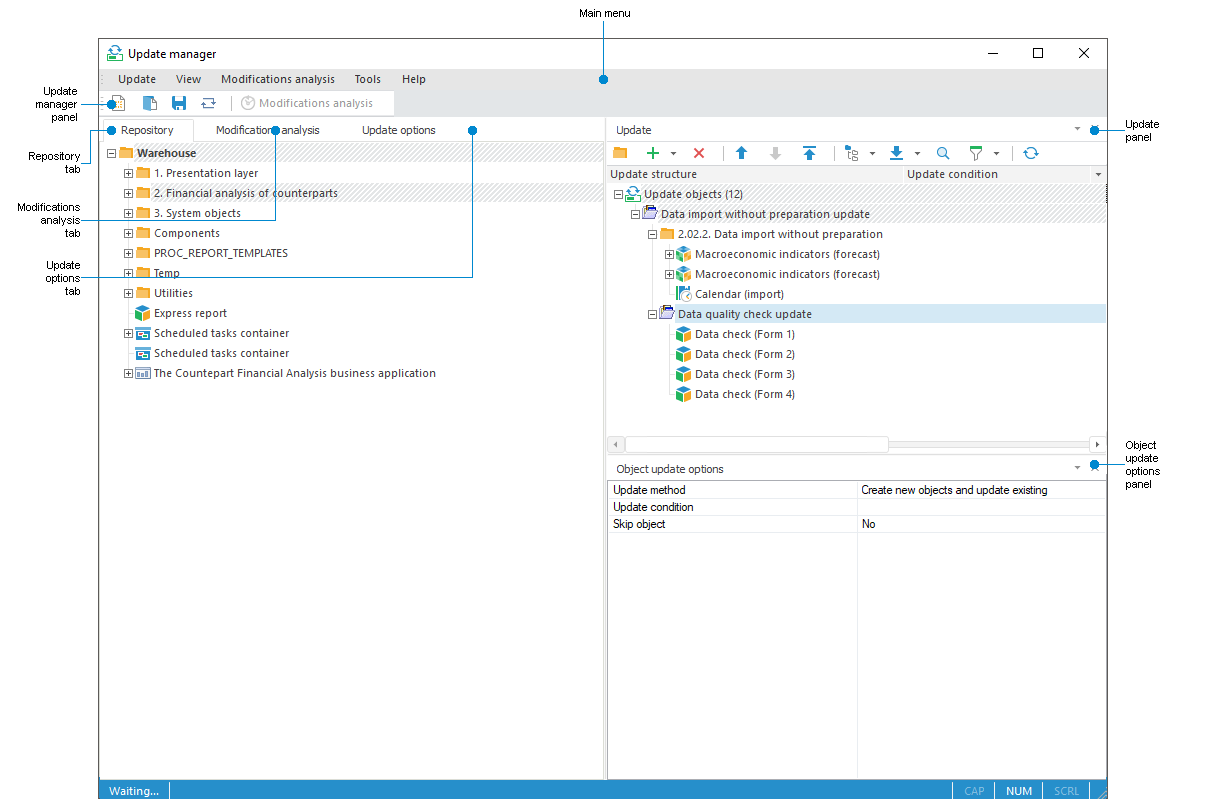
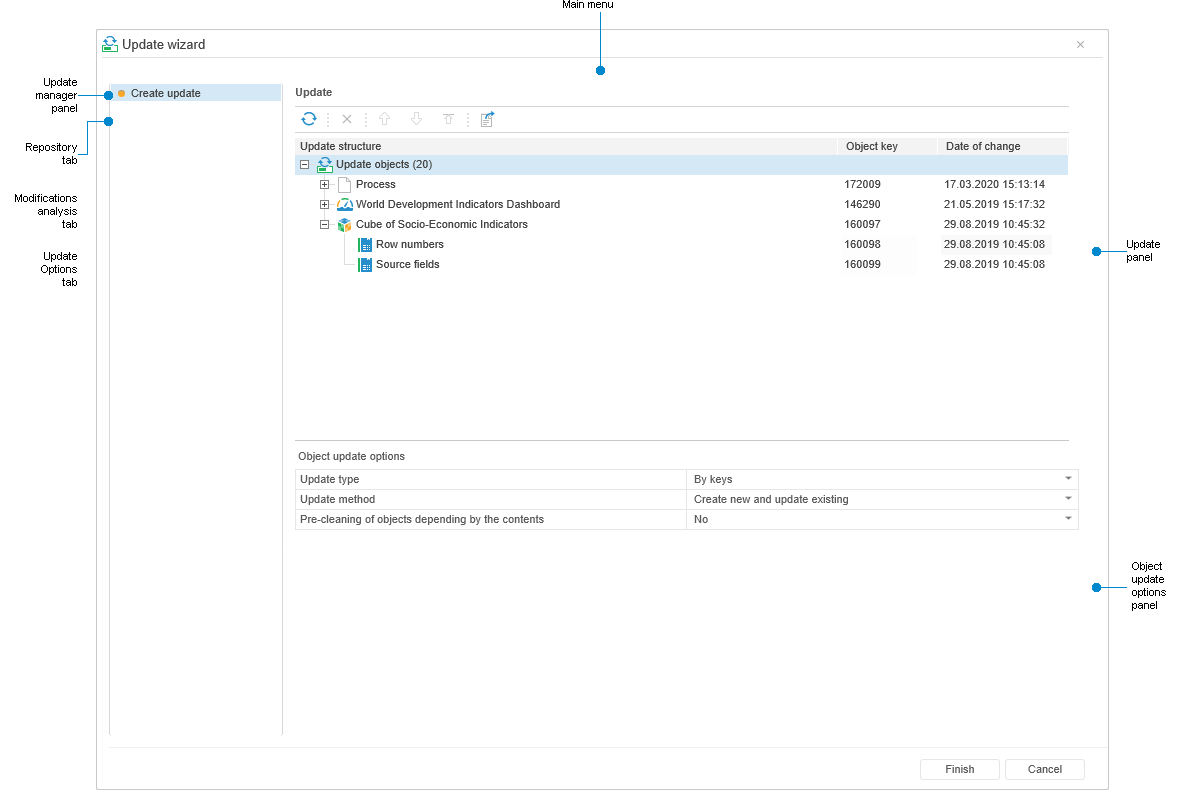
 Update manager window elements
Update manager window elements
 Update manager functionality in the desktop and web applications
Update manager functionality in the desktop and web applications
See also:
Creating an Update | Working with Ready Update | Questions and Answers