The Name button in the View group on the Hierarchy ribbon tab.
The Names item in the dimension element's context menu on the side panel.
The Names item in the ![]() dimension menu on the side panel.
dimension menu on the side panel.
The user can select one or more dictionary attributes to be used for showing element names.
Select attributes of element names in the drop-down menu of:
The Name button in the View group on the Hierarchy ribbon tab.
The Names item in the dimension element's context menu on the side panel.
The Names item in the ![]() dimension menu on the side panel.
dimension menu on the side panel.
By default, the attribute that contains element names is used.
Element names can be customized for a finer tuning of the view:
Select the Custom Name item in the Name drop-down list. The Custom Element Names dialog box opens:
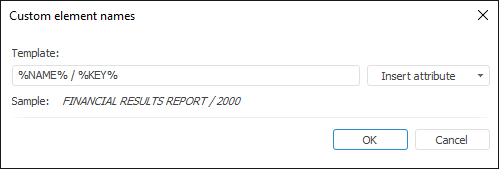
Set the template for displaying of names by selecting required attributes in the drop-down menu of the Insert Attribute button.
To disable custom settings, select the Dictionary Attributes default item.
It is available to set up displaying of dimension element names in the working area for tables and charts. To set up the display, select one or several dictionary attributes or set custom name.
See also: