 To open the tab
To open the tabTable element font can be set up using:
The Formatting side panel tab.
To change font settings, select the Special Font checkbox. Font settings for the selected table element will be available:
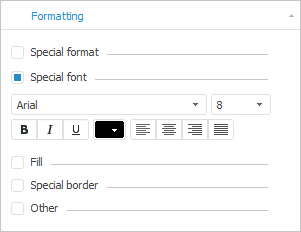
The Text group of buttons on the Format ribbon tab:
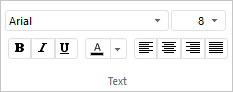
Font settings:
Font. Select one of the fonts available in the operating system.
Font size. Set the required font size. The size is set in points, and it can be selected in the drop-down list or entered manually. Available values range: [1; 72].
Font style. Click the buttons that determine font style:
B. Bold.
I. Italic.
U. Underline.
When the button is pressed, the corresponding font style is used. Several styles can be used simultaneously, for example, pressed B and I buttons result in bold italic font style.
Font color. Select font color in the drop-down color palette.
Cell text alignment. Set text alignment relative to cell:
 . Left. Default.
. Left. Default.
 . Center.
. Center.
 . Right.
. Right.
 . Justify.
. Justify.
NOTE. Table element formatting is applied according to formatting order and can be overlapped by other formatting.
See also: