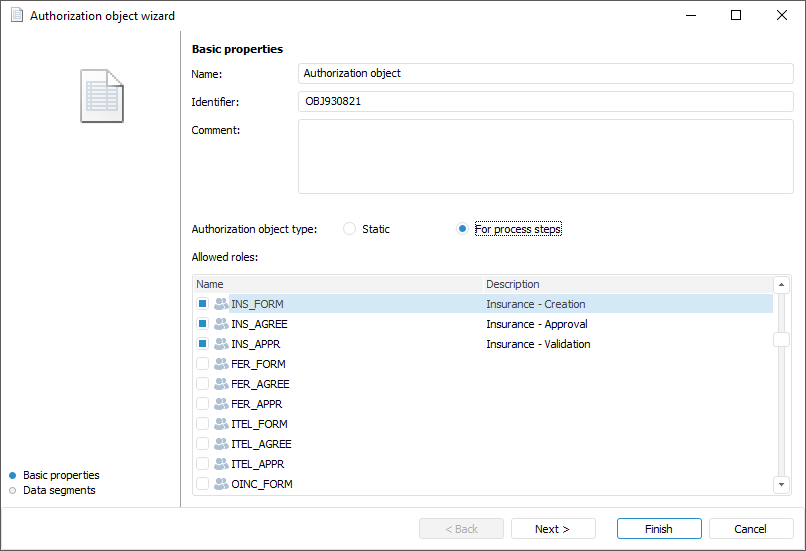
Authorization object is the repository object used for access control of users and groups of users by creating data segments.
Data segments are cube slices.
Cube data slice is a two-dimensional data table obtained by fixing one or some of the multidimensional cube dimensions.
Authorization object determines access permissions for users or groups of users to the specified data segments of two types:
Static permissions that are permanent.
Dynamic permissions that are in use only on process step execution.
NOTE. The authorization object with dynamic access permissions must be specified on creating process steps.
To create authorization objects, use the authorization object wizard:
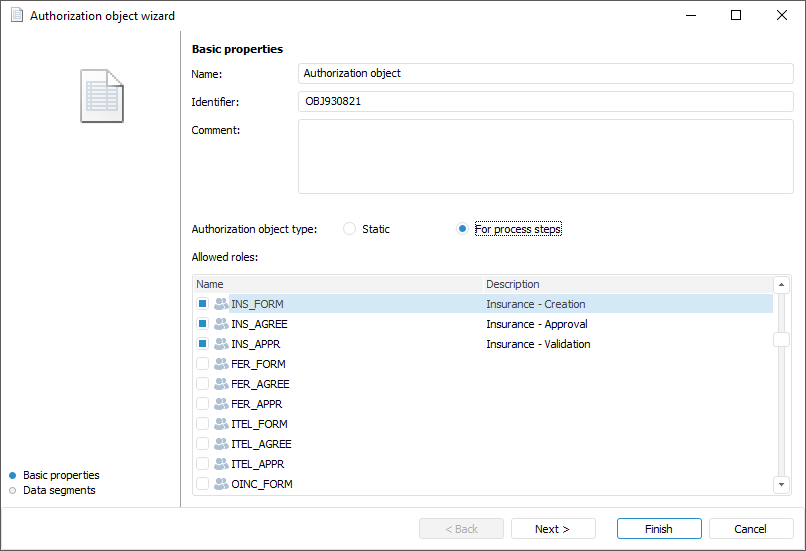
On the first wizard page specify basic properties of authorization object:
After object basic properties have been determined, click the Next button. The following page of the Data Segments wizard opens:
Determine a list of data segments on the wizard's second page. Segments can be determined for several data sources. Data segments can be set by setting selections by data source dimensions, which enables the user to divide a data source into the segments that can be used to work with single groups of users.
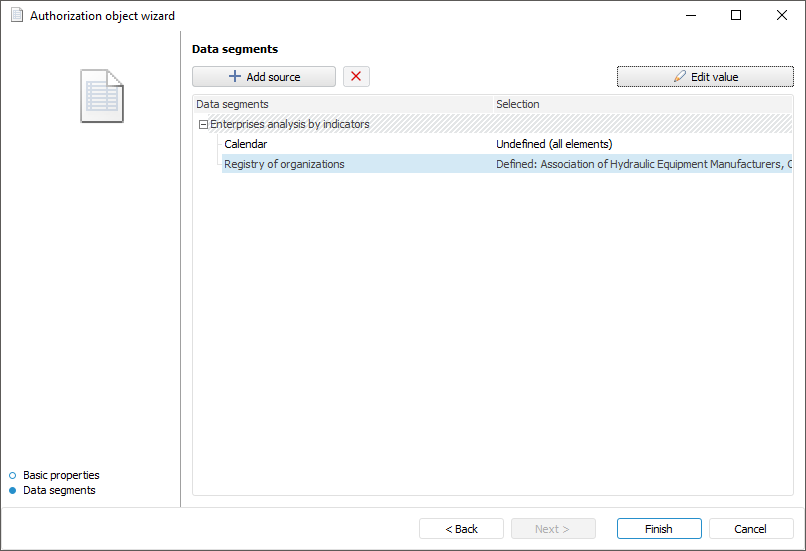
The list of data sources and their dimensions enables the user to execute the following operations:
 Set selection in data source dimensions
Set selection in data source dimensions
Click the Finish button to exit the wizard.
Thus, static data segments are created outside the processes using authorization objects, to which the permissions are granted for selected users or groups of users. Access permissions to static data segments are determined by discretionary access control method. Attribute-based access control method (ABAC) can be used along with discretionary access control method.
For details about selecting access control methods and their setup see the Selecting Access Control Methods and Their Setup article.
To work, dynamic data segments, that are created on starting process step and are active till it is finished, are defined in processes using authorization objects.
After creating authorization objects, set up them.
See also: