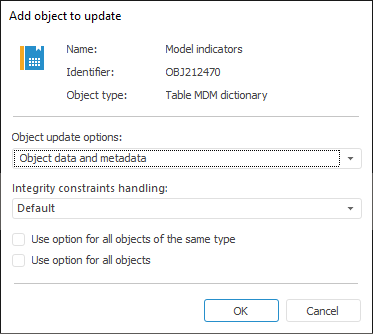
If a table, MDM dictionary, automatic cube or time series database is added to update, the Add Object to Update dialog box opens:
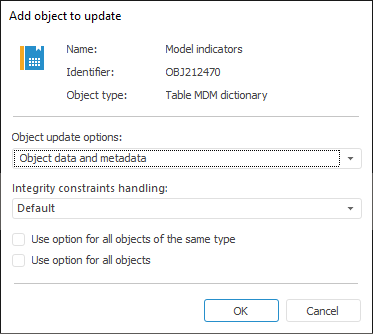
The upper part of the dialog box displays an icon, name, identifier and a type of added object.
 Integrity constraints handling
Integrity constraints handling
 Use option for all objects of the same type
Use option for all objects of the same type
NOTE. The Use Option for All Objects of the Same Type and Use Option for All Objects checkboxes are available to select if there are several tables, MDM dictionaries, automatic cubes and/or time series databases among added objects.
If an MDM dictionary of any type refers to one or several repository objects, by default only this MDM dictionary is added to the update. Objects, to which the dictionary refers, are not added. To add such objects, use the Consists Of dialog box.
To update the selected attributes and elements, use partial update of MDM dictionaries. To do this, add the required attributes and elements to the update from the MDM dictionary opened for edit. The corresponding box in the Transfer Data column in the update manager will indicate that the update is partial.
To correctly update a time series database:
Depending on the value determined in the Pre-Cleaning of Objects Depending by the Contents option for the Update Objects root element, on updating a time series database different metadata is updated:
Without pre-cleaning:
Non-identifying attributes that are optional to fill (only adding and deleting).
Non-unique indexes.
With pre-cleaning:
Identifying attributes.
Non-identifying attributes that are required to fill.
Changing of attribute's data type.
Unique indexes.
Rules of creating mnemonics.
See also: