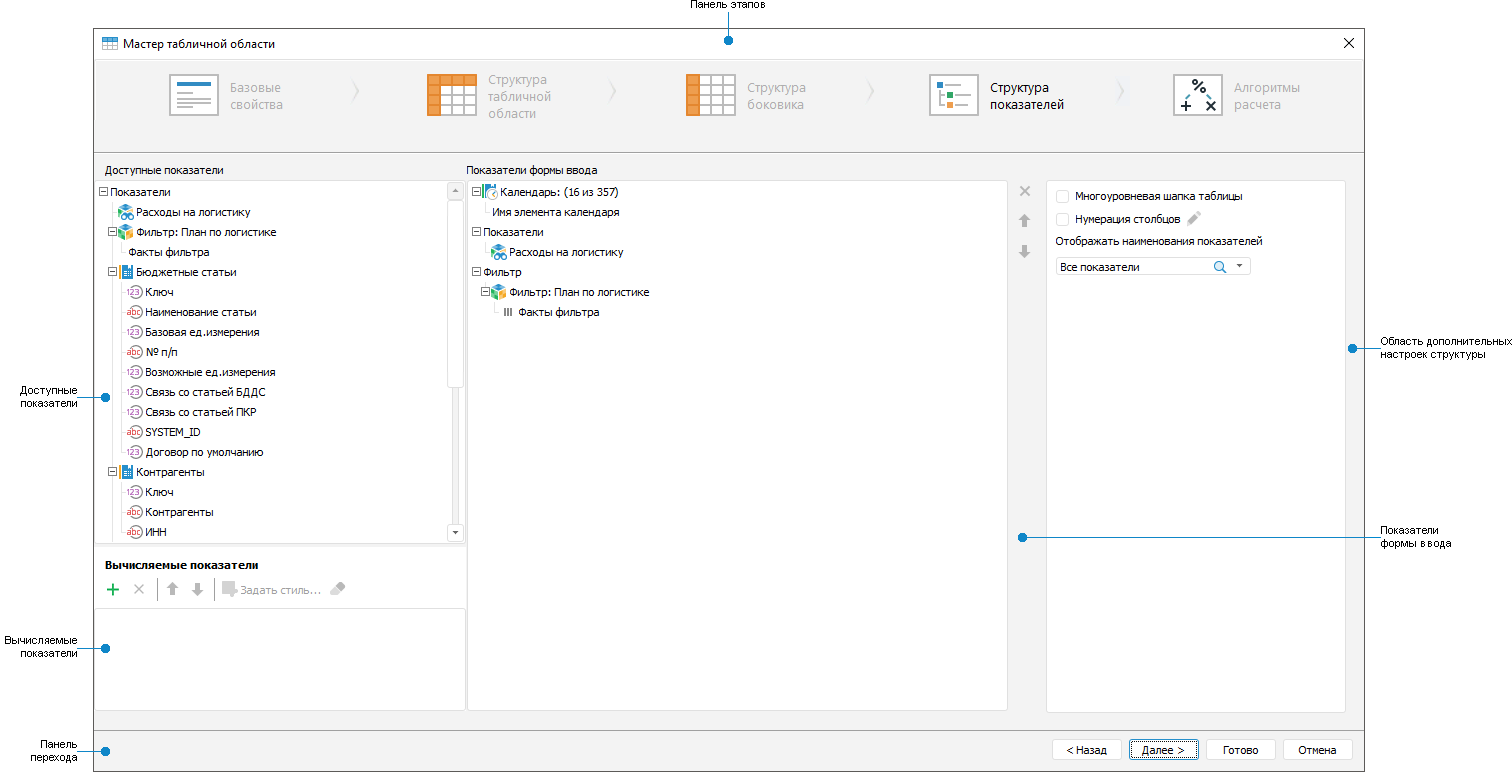
The indicators structure includes elements that must be displayed in the table area heading.
To set up indicators structure of table area, use the Indicators Structure page of the Table Area Wizard dialog box:
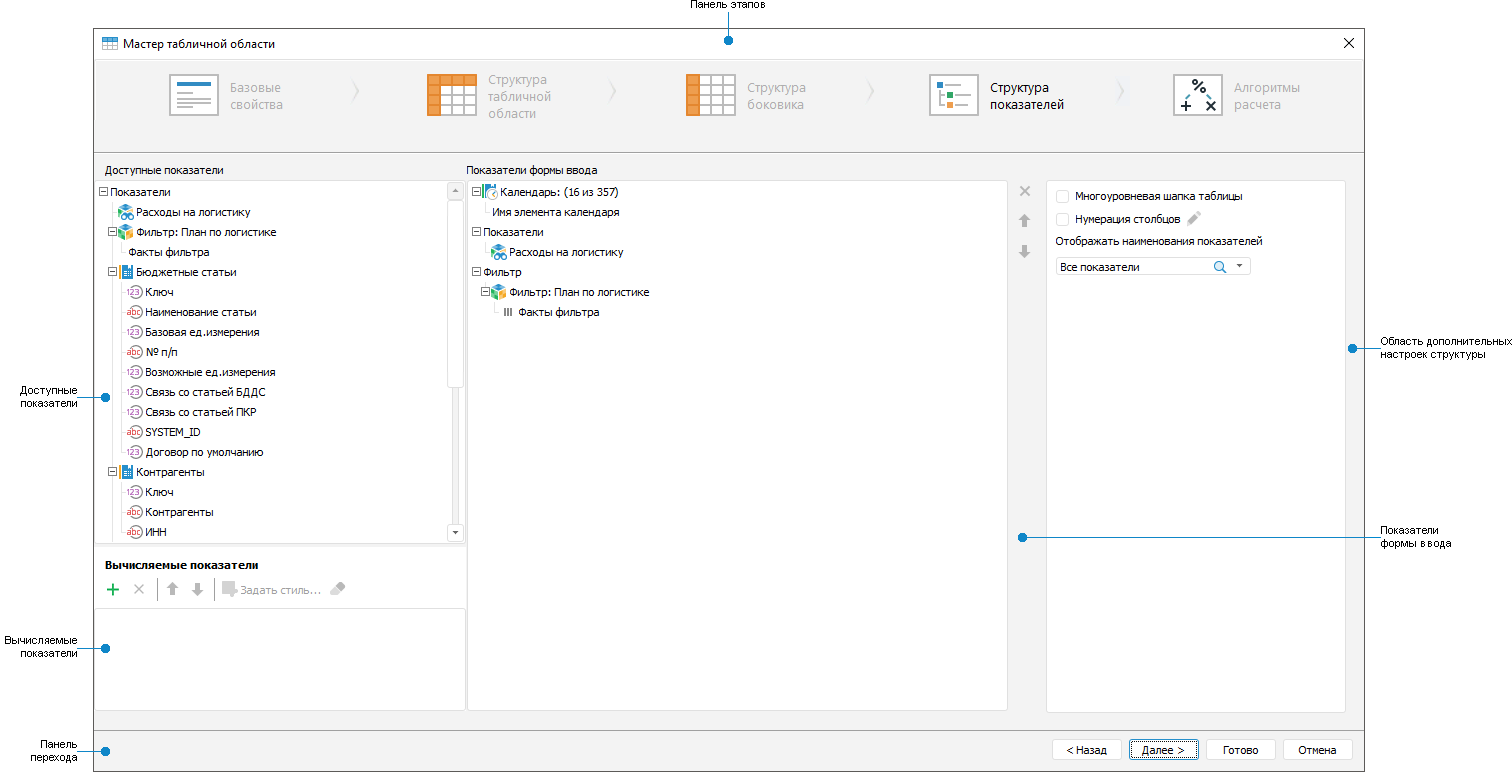
 Elements of the Indicators Structure page
Elements of the Indicators Structure page
NOTE. If transposing was applied, in the area of structure additional settings the checkbox will be named Numbering of Rows, the other settings remain unchanged.
To set up indicators structure:
Select elements in shared dimensions and in heading indicators dimensions.
Select the dimension attribute that will be displayed in the heading.
Add calculated indicators.
Use additional settings of indicators structure.
Use additional settings of heading
After table area heading structure is set up, go to the Select Calculation Algorithms stage or finish creating the table area by clicking the Finish button.
See also:
Building Data Entry Form | Setting Up Table Area | Working with Ready Data Entry Form