Sending Data from SAP to the Local Database Data Source (Data Push from SAP)
In this article:
Preparing Project in Foresight Mobile Platform
It is required to quickly send data from SAP to Foresight Mobile Platform, use ABAP procedures that allow for incremental data loading via API servers of mobile platform:
The first procedure initiates request sending to mobile platform server to authenticate the user and saves the obtained user token.
The second procedure sends data from SAP to resource of the Local Database data source of the prepared project. The data sent to Foresight Mobile Platform is cached and the delta sent to a mobile device is calculated.
NOTE. The second procedure can be executed only if the user token obtained after the first procedure execution is used.
To send data from SAP to Foresight Mobile Platform:
Prepare a project in Foresight Mobile Platform. Preparing a project includes creating a resource for the Local Database data source and adding a new API user. After being authenticated on mobile platform server, the user can address the created resource via server API.
Execute procedures in SAP data source. When procedures are executed, data is sent incrementally from SAP to Foresight Mobile Platform.
NOTE. By default, the SOAP/XML protocol is used to send data from SAP, but the JSON data sending format is used on executing procedures. Data is converted to the required format in ABAP procedures and does not require additional actions.
After executing the operation the project is prepared in Foresight Mobile Platform and procedures are executed in the SAP system. The Local Database data source of the prepared project contains data sent from SAP.
Preparing Project in Foresight Mobile Platform
Before project preparation:
Go to the Environments section and add a new environment.
Add a project in the new environment.
After executing the operations a new project is added for further preparation.
Step 1. Add the Local Database Data Source
To add the Local Database data source:
Open the new project.
Add the Local Database data source using the drop-down menu of the Add Data Source button.
After adding the data source click the Create Resource button. The resource import options open:
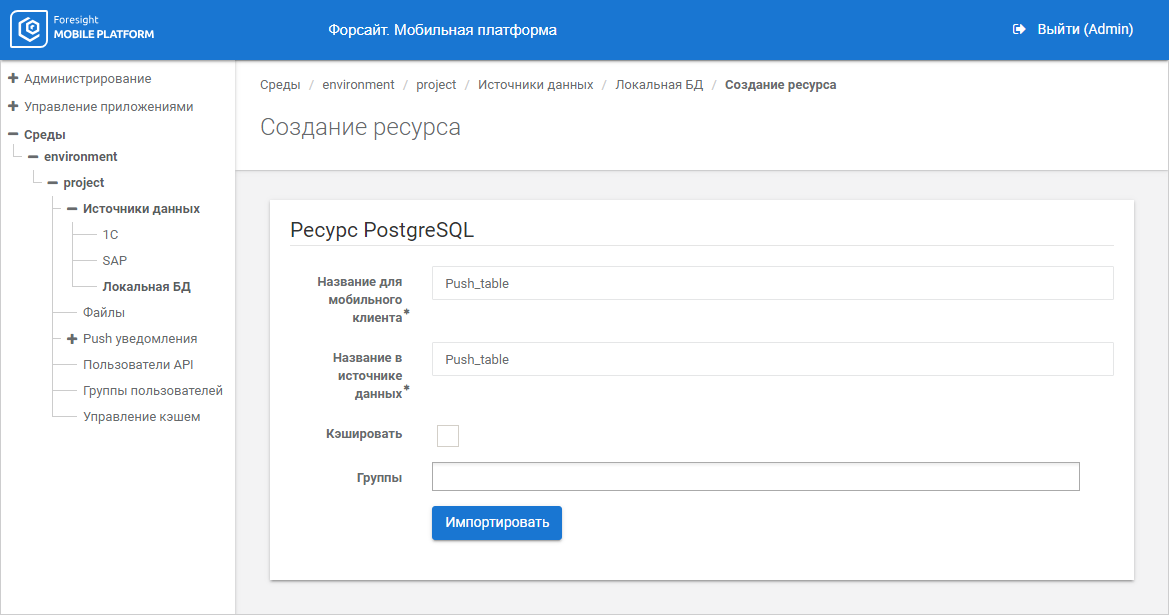
Set the parameters:
Mobile Client Name. Enter resource name containing allowed URL characters. The parameter is used in requests to get resource data. The box is mandatory.
NOTE. On resource import, the value in the Mobile Client Name field must match with the repository identifier.
Data Source Name. Enter name for the resource to be created in the data source. The box is mandatory.
IMPORTANT. When setting resource name note that it is forbidden to use some PostgreSQL keywords. For details about forbidden keywords see the PostgreSQL documentation. On an attempt to use forbidden keywords in the resource name the error message is displayed.
Cache. If required, select the checkbox to access caching settings.
NOTE. Caching settings are available only for scalar input parameters of resource.
Click the Import button.
After executing the operations the Local Database data source is added to the list of project data sources.
Step 2. Add a Group of Users
To add a group of users:
Go to the Groups of Users subsection and add a new group:
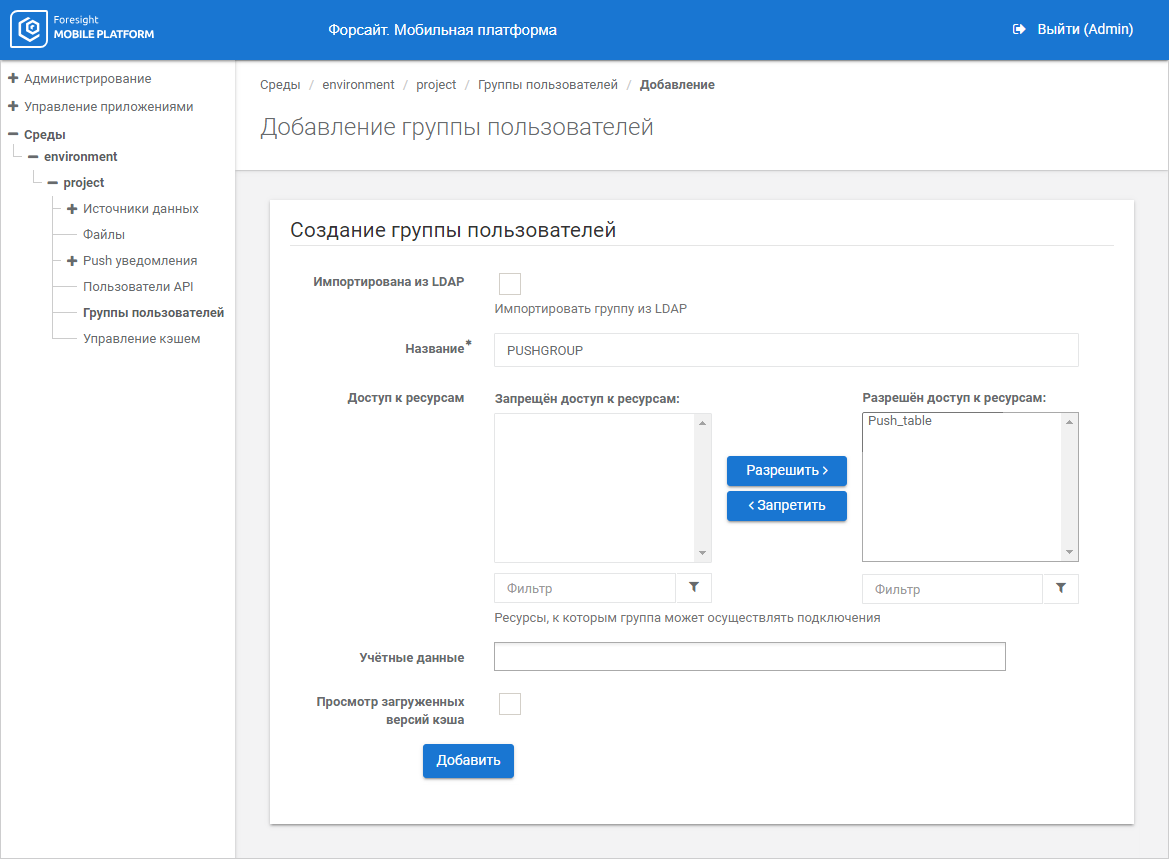
Set the parameters:
Name. Enter name for a group of users in the platform. The box is mandatory.
Access to Resources. Move the imported resource to the list of allowed access to resources using the Allow button. To quickly search for necessary resources, use filters below the resources lists.
Click the Add button.
After executing the operations the new group of users is added to the project groups list.
Step 3. Add an API User
To add an API user:
Go to the API Users section and add a new user:

Set the parameters:
Authentication Type. Select the Locally user authentication type. The user is authenticated in a local database on mobile platform server. The box is mandatory.
Login. Set user name not longer than 104 characters. It is available to use numbers, spaces, Latin and Cyrillic letters in upper and lower case, and also special characters: ‘_-)(^%$#. The box is mandatory.
Active. Select the checkbox to activate the user in the system and to be able to work with the mobile platform. The active user can be authenticated and execute various API requests. If the checkbox is deselected, the user is deactivated.
Password. Set the password for account consisting of five or more characters in UTF-8 encoding and meeting the specified requirements. The password is used to authorize the API user on a mobile device and to further change the password by the user, if the One-Time Password checkbox is selected. To automatically generate password taking into account the specified requirements, click the Generate button. The generated password is displayed in the Password box and is available for editing. To check if the password meets the specified requirements, use the check_new_password API method; to change the password, use the change_password API method. The box is mandatory.
Repeat Password. Repeat the specified account password. The box is mandatory.
Groups. Select the added group of users, in which the user will be included.
Click the Save button.
After executing the operations the new API user is added who is included in the added group.
Executing Procedures in SAP Data Source
Data is sent from SAP by means of procedures in the SAP system:
Execute the first procedure to authenticate on mobile platform server and get user token:
FUNCTION zfmp_get_token.
CONSTANTS: BEGIN OF lc_form_field,
username TYPE string VALUE 'username',
environment TYPE string VALUE 'environment',
password TYPE string VALUE 'password',
project TYPE string VALUE 'project',
END OF lc_form_field,
lc_http TYPE string VALUE '200',
lv_content_type TYPE string VALUE 'application/x-www-form-urlencoded'.
DATA:
lo_client TYPE REF TO if_http_client,
lv_data TYPE string,
ls_data TYPE zfmp_token,
lv_mess TYPE string.
cl_http_client=>create(
EXPORTING
host = host_server
IMPORTING
client = lo_client
EXCEPTIONS
argument_not_found = 1
internal_error = 2
plugin_not_active = 3
OTHERS = 4 ).
IF sy-subrc <> 0.
CASE sy-subrc.
WHEN 1.
lv_mess = text-002.
WHEN 2.
lv_mess = text-003.
WHEN 3.
lv_mess = text-004.
WHEN 4.
lv_mess = text-005.
ENDCASE.
MESSAGE s208(00) WITH lv_mess DISPLAY LIKE rs_c_error.
EXIT.
ENDIF.
cl_http_utility=>set_request_uri( request = lo_client->request uri = api_server ).
lo_client->request->set_method( if_http_request=>co_request_method_post ).
lo_client->request->set_content_type( lv_content_type ).
lo_client->request->set_form_field( name = lc_form_field-environment value = environment ).
lo_client->request->set_form_field( name = lc_form_field-username value = username ).
lo_client->request->set_form_field( name = lc_form_field-password value = password ).
lo_client->request->set_form_field( name = lc_form_field-project value = project ).
lo_client->send(
EXCEPTIONS
http_communication_failure = 1
http_invalid_state = 2
http_processing_failed = 3
OTHERS = 4 ).
IF sy-subrc <> 0.
CASE sy-subrc.
WHEN 1.
lv_mess = text-006.
WHEN 2.
lv_mess = text-007.
WHEN 3.
lv_mess = text-008.
WHEN 4.
lv_mess = text-009.
ENDCASE.
MESSAGE s208(00) WITH lv_mess DISPLAY LIKE rs_c_error.
EXIT.
ENDIF.
lo_client->receive(
EXCEPTIONS
http_communication_failure = 1
http_invalid_state = 2
http_processing_failed = 3
OTHERS = 4 ).
IF sy-subrc <> 0.
CASE sy-subrc.
WHEN 1.
lv_mess = text-006.
WHEN 2.
lv_mess = text-007.
WHEN 3.
lv_mess = text-008.
WHEN 4.
lv_mess = text-009.
ENDCASE.
MESSAGE s208(00) WITH lv_mess DISPLAY LIKE rs_c_error.
EXIT.
ENDIF.
lv_data = lo_client->response->get_cdata( ).
lo_client->response->get_status( IMPORTING code = DATA(http_rc) ).
IF http_rc <> lc_http.
MESSAGE s368(00) WITH text-001 http_rc DISPLAY LIKE rs_c_error.
EXIT.
ELSE.
/ui2/cl_json=>deserialize(
EXPORTING
json = lv_data
pretty_name = /ui2/cl_json=>pretty_mode-camel_case
CHANGING
data = ls_data ).
IF ls_data-token IS NOT INITIAL.
ls_data-username = username.
MODIFY zfmp_token FROM ls_data.
ELSE.
MESSAGE s208(00) WITH text-010 http_rc DISPLAY LIKE rs_c_error .
EXIT.
ENDIF.
ENDIF.
lo_client->close( ).
ENDFUNCTION.
When the first procedure is executed, an API authentication request is sent to mobile platform server. After executing the procedure the user token is obtained and saved.
Separate the obtained user token in two parts to substitute to the second procedure.
NOTE. Separation of user token is required to meet the requirements of SAP graphic editor. The first part of the token must not be longer than 207 characters.
Prepare the second procedure for execution. Set values instead of the following substitutes in the procedure code:
<IP address or DNS name of mobile platform server>;
<resource name>;
<first part of token>;
<second part of token>.
REPORT zmar_test.
PERFORM use_fmp.
FORM use_fmp.
CONSTANTS:
*Set IP address or DNS mobile platform server name and resource name of the Local Database data source
lc_host TYPE string VALUE '<IP address or DNS name of mobile platform server>',
lc_url TYPE string VALUE '/api/v1/rpc/<resource name>/',
*Insert the first token part to the lc_token_1 variable after the Bearer value, assign the second token part
*to the lc_token_2 variable
lc_token_1 TYPE string VALUE 'Bearer <first part of token>',
lc_token_2 TYPE string VALUE '<second part of token>',
lc_auth TYPE string VALUE 'Authorization',
lc_content TYPE string VALUE 'Content-Type',
lc_json TYPE string VALUE 'application/json',
lc_data_start TYPE string VALUE '{"delete_ids":null,"upsert_rows":[',
lc_number TYPE i VALUE 100,
lc_count TYPE int4 VALUE 10.
DATA:
lt_data TYPE STANDARD TABLE OF string,
lo_client TYPE REF TO if_http_client,
lv_data TYPE string,
lv_token TYPE string,
lv_value TYPE string,
lv_text TYPE string,
lv_check TYPE i,
lv_number TYPE i,
lv_size TYPE i,
lv_time_1 TYPE timestampl,
lv_time_2 TYPE timestampl,
lv_mess TYPE string,
lv_result TYPE timestampl,
lv_time_rec_1 TYPE timestampl,
lv_time_rec_2 TYPE timestampl.
cl_http_client=>create(
EXPORTING
host = lc_host
IMPORTING
client = lo_client
EXCEPTIONS
argument_not_found = 1
internal_error = 2
plugin_not_active = 3
OTHERS = 4 ).
IF sy-subrc <> 0.
CASE sy-subrc.
WHEN 1.
lv_mess = text-002.
WHEN 2.
lv_mess = text-003.
WHEN 3.
lv_mess = text-004.
WHEN 4.
lv_mess = text-005.
ENDCASE.
MESSAGE s208(00) WITH lv_mess DISPLAY LIKE rs_c_error.
LEAVE LIST-PROCESSING.
ENDIF.
WRITE: 'Number of rows: ', lc_count.
SKIP.
lv_token = lc_token_1 && lc_token_2.
cl_http_utility=>set_request_uri( request = lo_client->request uri = lc_url ).
lo_client->request->set_method( if_http_request=>co_request_method_post ).
lo_client->request->set_header_field(
EXPORTING
name = lc_auth
value = lv_token ).
lo_client->request->set_header_field(
EXPORTING
name = lc_content
value = lc_json ).
GET TIME STAMP FIELD lv_time_1.
DO lc_count TIMES.
CALL FUNCTION 'NUMBER_GET_NEXT'
EXPORTING
nr_range_nr = '1'
object = 'ZRO_PUSH_F'
IMPORTING
number = lv_number.
CALL FUNCTION 'GENERAL_GET_RANDOM_STRING'
EXPORTING
number_chars = lc_number
IMPORTING
random_string = lv_text.
lv_value = lv_value && '[' && lv_number && ',"' && lv_text && '"]'.
CHECK sy-index < lc_count.
lv_value = lv_value && ','.
ENDDO.
lv_value = lc_data_start && lv_value && ']}'.
cl_soap_moni_helper=>convert_string_to_xstring(
EXPORTING
i_string = lv_value
IMPORTING
e_xstring = DATA(lv_value_new)
e_length = lv_size ).
lo_client->request->set_data( lv_value_new ).
lo_client->send(
EXCEPTIONS
http_communication_failure = 1
http_invalid_state = 2
http_processing_failed = 3
OTHERS = 4 ).
IF sy-subrc <> 0.
CASE sy-subrc.
WHEN 1.
lv_mess = text-006.
WHEN 2.
lv_mess = text-007.
WHEN 3.
lv_mess = text-008.
WHEN 4.
lv_mess = text-009.
ENDCASE.
MESSAGE s208(00) WITH lv_mess DISPLAY LIKE rs_c_error.
EXIT.
ENDIF.
GET TIME STAMP FIELD lv_time_rec_1.
lo_client->receive(
EXCEPTIONS
http_communication_failure = 1
http_invalid_state = 2
http_processing_failed = 3
OTHERS = 4 ).
IF sy-subrc <> 0.
CASE sy-subrc.
WHEN 1.
lv_mess = text-006.
WHEN 2.
lv_mess = text-007.
WHEN 3.
lv_mess = text-008.
WHEN 4.
lv_mess = text-009.
ENDCASE.
MESSAGE s208(00) WITH lv_mess DISPLAY LIKE rs_c_error.
EXIT.
ENDIF.
GET TIME STAMP FIELD lv_time_rec_2.
lv_result = lv_time_rec_1 - lv_time_rec_2.
SKIP.
WRITE: 'Execution time of recieve (get answer from ' ,lc_host , '):', lv_result.
GET TIME STAMP FIELD lv_time_2.
lv_result = lv_time_1 - lv_time_2.
SKIP.
WRITE: 'Program execution time without txt output and displaying of result: ' , lv_result.
CLEAR: lv_result,lv_time_2.
lv_data = lo_client->response->get_cdata( ).
WRITE lv_data.
lo_client->response->get_status( IMPORTING code = DATA(http_rc) ).
SKIP.
WRITE: http response: ' , http_rc.
APPEND lv_data TO lt_data.
GET TIME STAMP FIELD lv_time_2.
lv_result = lv_time_1 - lv_time_2.
SKIP.
WRITE: 'Program execution time without txt output: ' , lv_result.
CLEAR: lv_result,lv_time_2.
lo_client->close( ).
GET TIME STAMP FIELD lv_time_2.
lv_result = lv_time_1 - lv_time_2.
SKIP.
WRITE: 'Program execution time: ' , lv_result.
ENDFORM.
Execute the second procedure for sending data from SAP to the Local Database data source of the prepared project in Foresight Mobile Platform. When the second procedure is executed, sending of data to mobile platform server is initiated via API request.
NOTE. The Local Database data source is a PostgreSQL database by default. When the Local Database data source is added, the external API is created on the mobile platform server, which can be used to manage data in the data source.
After executing the operations the Local Database data source contains the data sent from SAP.