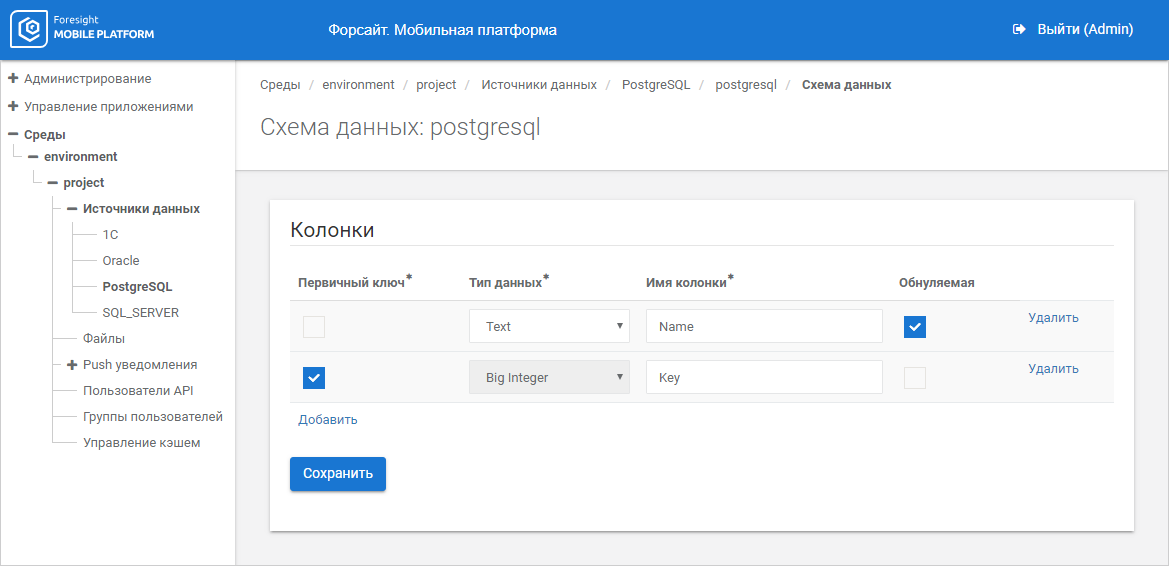
Import of the existing resource and creating a new resource are available for the Postgres Pro/PostgreSQL data source. Only creating a resource is available for the Local Database data source. Creating a resource for both data sources is identical. Consider the example of creating a resource for the Postgres Pro/PostgreSQL data source.
To create a resource:
Click the Create Resource button on the Resources tab.
Set resource parameters identical to resource import settings and click the Save button.
IMPORTANT. When setting name for the resource to be created in the data source note that it is forbidden to use some PostgreSQL keywords. For details about forbidden keywords see the PostgreSQL documentation . On an attempt to use forbidden keywords in the resource name the error message is displayed.
After this the form for creating a data structure opens:
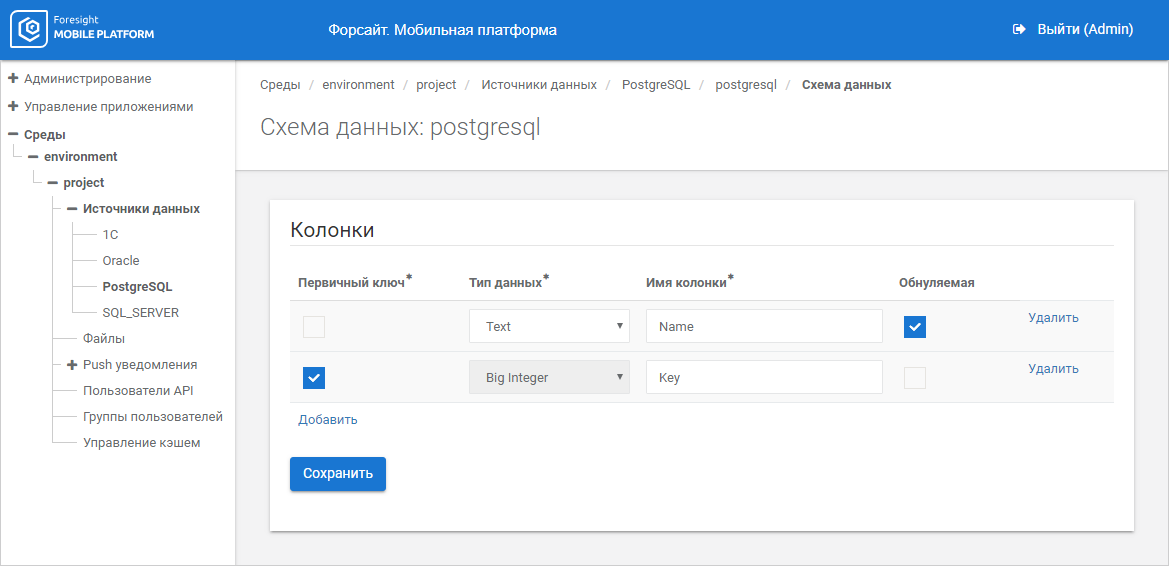
Set resource structure:
Set resource parameters in appropriate boxes and select required checkboxes.
IMPORTANT. When setting column name note that it is forbidden to use some PostgreSQL keywords. For details about forbidden keywords see the PostgreSQL documentation. On an attempt to use forbidden keywords in the column name the error message is displayed.
Click the Add button to add a new column.
Click the Delete button next to the selected column to delete it from the data structure.
After the data structure is created, the data entry form opens:
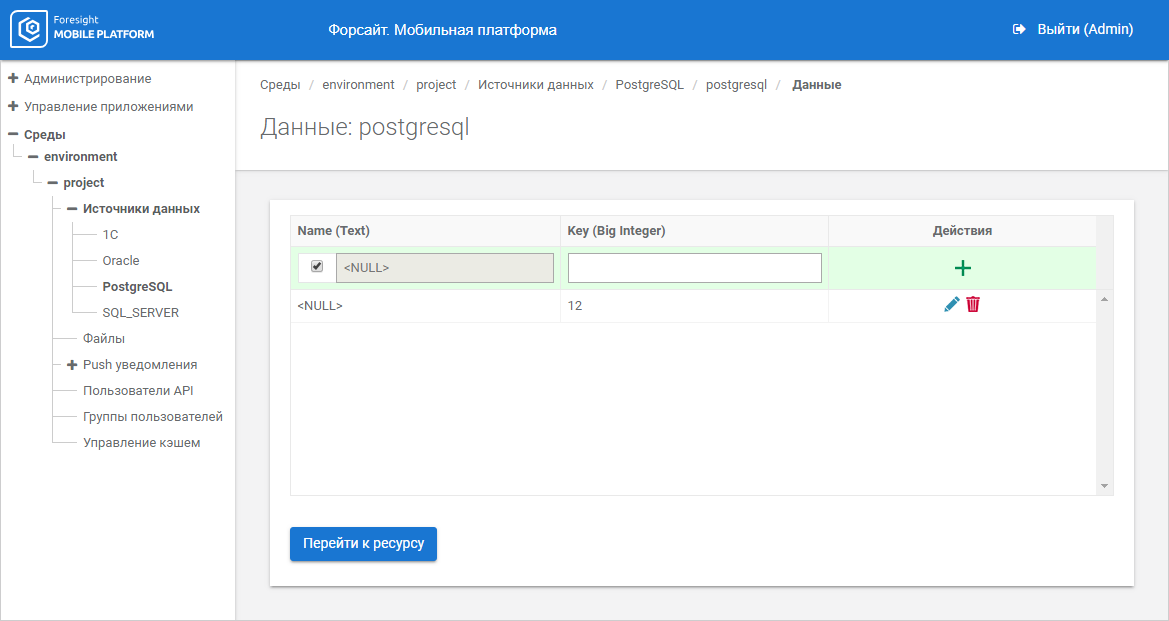
Enter data to appropriate boxes for the created resource structure and use buttons if required:
The  Add button next to the entered data string is used to add data to table.
Add button next to the entered data string is used to add data to table.
The  Change button next to the added data string opens the string in the data edit mode.
Change button next to the added data string opens the string in the data edit mode.
The  Delete button next to the added data string deletes the whole data string.
Delete button next to the added data string deletes the whole data string.
Click the Go to Resource button to go to the mode of editing PostgreSQL resource parameters.
After this the created resource is displayed in the edit mode:
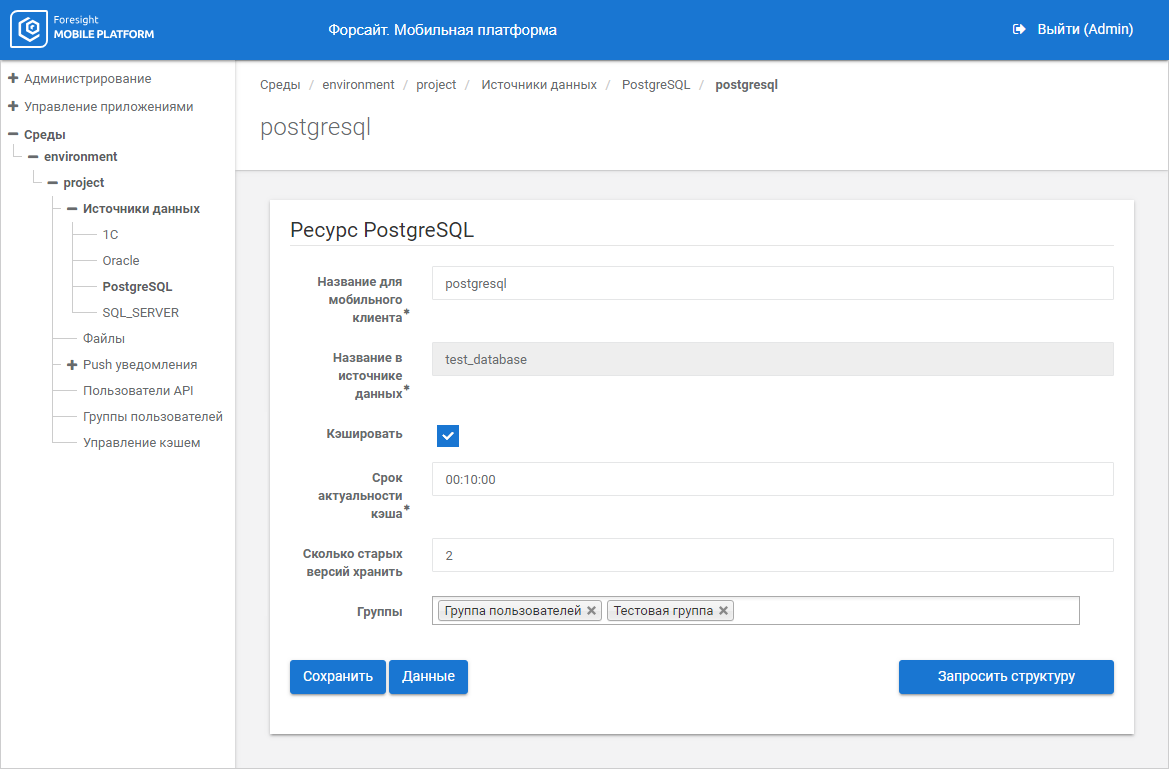
To view and edit resource structure, click the Data button.
Click the Save button.
After executing the operations the resource is added to the resources list.
See also: